Follow this procedure to delete a replication group.
Right-click on the Replication Group in the Site view to invoke the context menu.
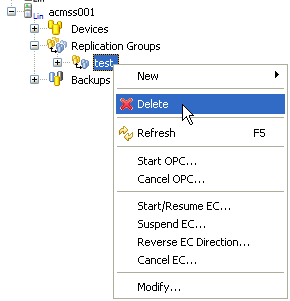
Select the [Delete] option to invoke the [Confirm Delete Replication Group] dialog box.
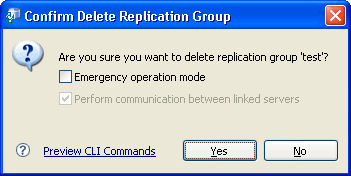
The confirmation dialog box includes two options.
If the Replication Group or Volume Pair does not share the same source server, the [Perform communication between linked servers] option will be checked by default.
If there has been a communications error during a previous replication which requires the relationship between the source and destination servers to be cleared at both ends, the [Emergency operation mode] option should be checked.
For details on the emergency mode, refer to the " AdvancedCopy Manager Operator's Guide", section "Commands" > "Replication Management Command" > "Environment definition commands" > "swsrpdelvol (Replication volume information deletion command)".
Click [OK] to continue with deletion of the Replication Group or the Volume Pair, and close the dialog box.