Only information relating to the source or destination volume pairs in a Replication Group can be changed without removing and re-creating the entire Replication Group.
This can be performed using the [Modify a Replication Group] function through the AdvancedCopy Manager GUI Client.
If any other attributes or parameters for the group need to be changed, the Replication Group must be deleted and re-created with new values for all pairs in the group:
Group name
Source and destination server
Volume Pairs
Copy direction
Operation server
For details on how to re-create a Replication Group, refer to "4.1.2 Create a Replication Group".
In the Site view, right-click on any existing Replication Group to invoke the context menu item.
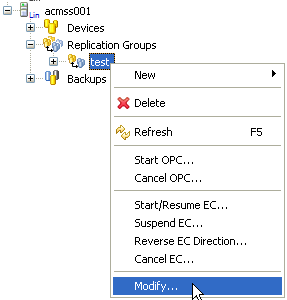
Select the [Modify] option to invoke the [Modify Replication Group 'group_name'] dialog box.
Only Volume Pairs can be added or removed using the [Modify Replication Groups] feature.
Volume Pairs added to the group are also added to the [Volume Pair] list box and highlighted.
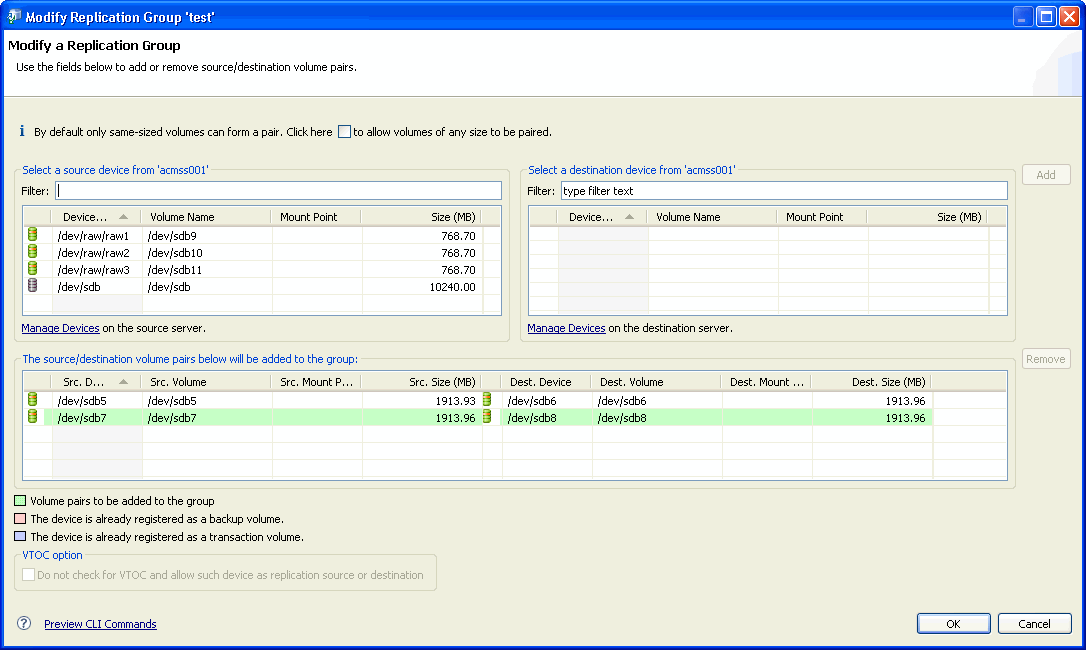
Confirm that the details are correct, and then click [OK] to exit the dialog box.