Use the following process to cancel synchronization:
Select the backup volume with the Equivalent Copy session you wish to cancel, and right-click the backup volume to invoke the backup context menu
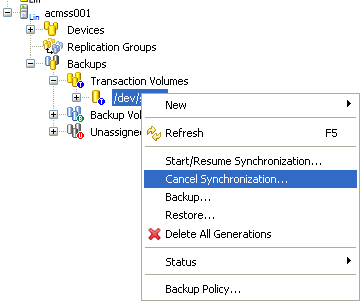
Select the [Cancel Synchronization] option to invoke the [Cancel Synchronization Session] dialog box.
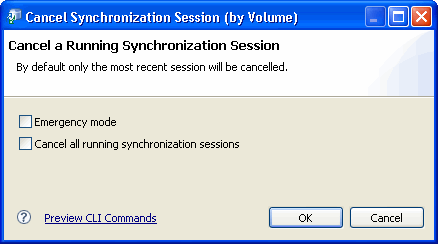
Enable the [Emergency mode] option only if it is necessary.
For details on the emergency mode, refer to the "AdvancedCopy Manager Operator's Guide", section "Commands" > "Backup Management Commands" > "Operation commands", sub-sections "swsthistdel (History information deletion command)" and "swstcancelsync (Backup synchronous processing cancel command)".
Enable the [Cancel all running synchronization sessions] check box only if you wish to cancel all synchronization sessions associated with this transaction volume.
Click [OK] to perform the cancellation.