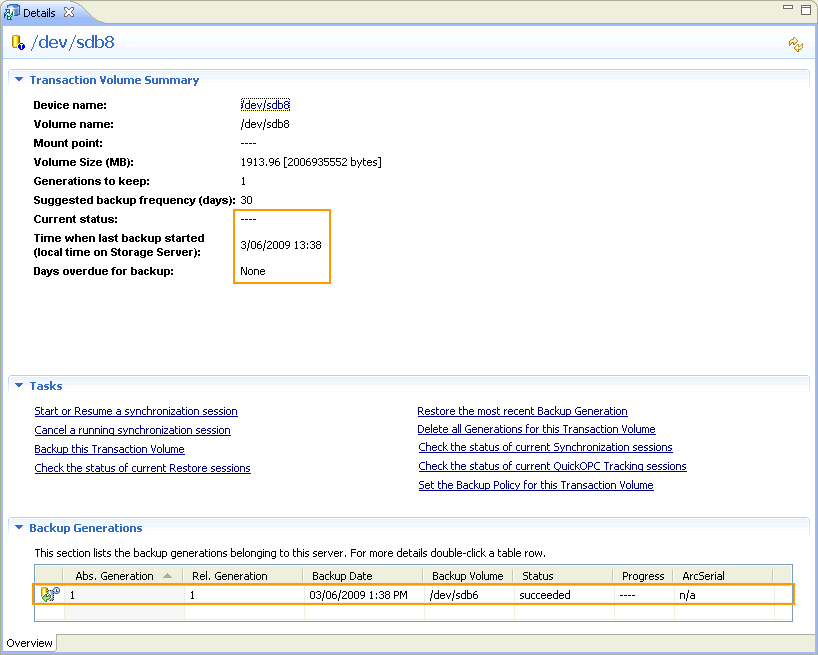The following procedure describes how to perform a snapshot backup.
Select a transaction volume from the Site view and right-click it to invoke the backup context menu.
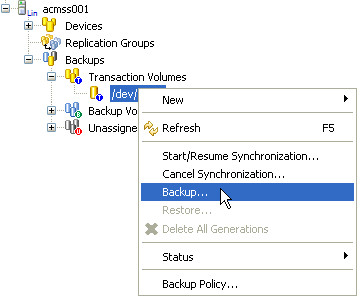
Select the [Backup] item to invoke the [Backup] dialog box.

Select either the [Normal OPC/EC] or the [QuickOPC] option button at the top of the dialog box.
Select a backup method in the [Destination backup volume] group box.
Select [Auto-select] to have AdvancedCopy Manager automatically select a backup volume.
Select [Select a backup volume (v13.1 or later):] to select a backup volume from the list.
Select [Use a device map file:] to specify a device map file which defines the associated backup volumes. The device map file name must be specified in the full path name.
Click [OK] to start the backup.
The current copy status is not refreshed automatically. Right-click on the transaction volume to open the context menu and select [Refresh] to check the latest copy status.
Upon completion of backup, the Details view is refreshed with the details of the latest backup generation.