Backup functionality must be enabled for each Storage Server on which backup is to be invoked.
Right-click on the [Backups] node in the Site tree to invoke the context menu.
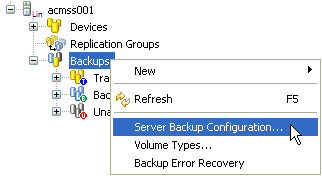
Select the [Server Backup Configuration] option to invoke the [Server Backup Configuration] dialog box.
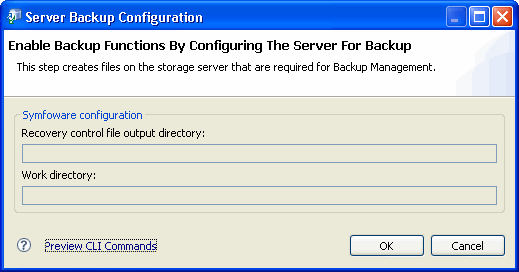
Click [OK] to enable backup for the Storage Server.