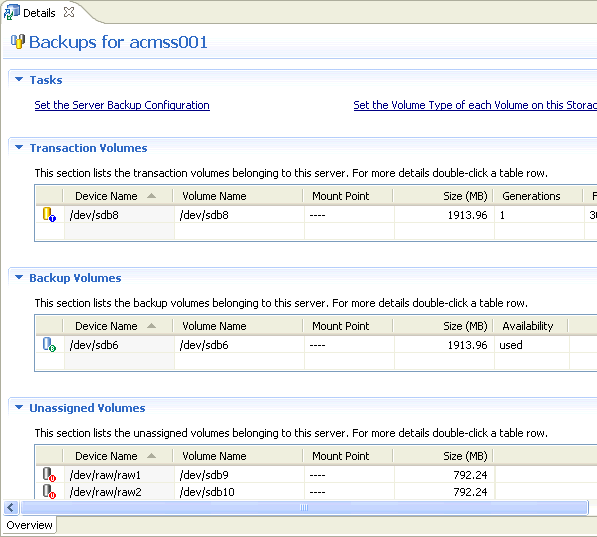A Server view will show all groups and devices associated with a specific Storage in a single view.
To invoke a Server view, the user should perform the following procedure:
Click on the [Site] root node of the [Site] node to refresh the Site view.
Select a [Backups] node for a Storage Server and click to refresh the Details view with device information by operation type in a form for each of the three Volume operation types (Transaction, Backup and Unassigned).
For the description of labels, refer to "3.1.1 View Summary of All Transaction and Backup Volumes at the Site".