Select a Device tree object to refresh the Details view with information relating to the selected device.
A : The first part of the view is titled Device Summary, and displays general information about the device.
B : If the device is in an error state, then the state icon and a description will be displayed after the first section of the view.
C : Additional forms may be displayed in the same view, listing information about any devices which share the same copy area or are in the same logical group. All devices in the table, including the selected one, will be copied by AdvancedCopy Manager, regardless of which device is configured as a source in copy operation.
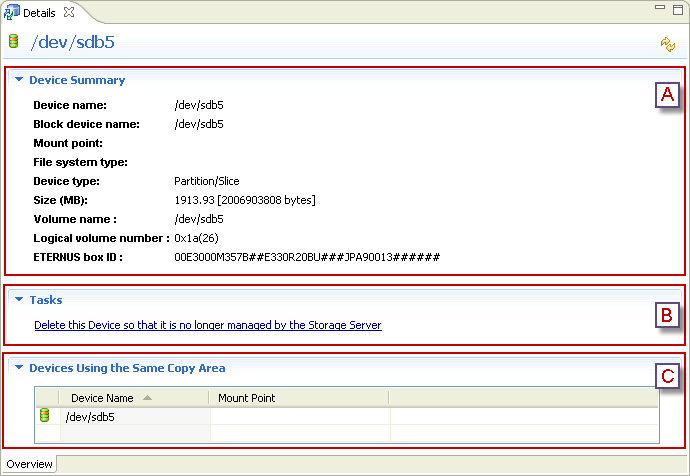
Double-click a device in the table to refresh the [Details] view with its information.