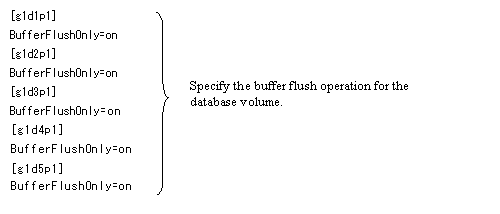Customize a sample script so that it is appropriate for the actual operation being performed.
swst_first_st.sql
Customize this script to declare the start of the backup of each table space using a reference to the table space name as described in "B.3.1.1 Collecting DB information".
Example: ALTER TABLESPACE xxxxx BEGIN BACKUP;Enter a table space name in xxxxx.
If different storage destination drives are used, declare this item in a different file created with an arbitrary name on each of the drives.
The user-name and the password described in the CONNECT sentence of the first line are customized to that of the user who has the ALTER authority.
swst_first_ed.sql
Customize this script to declare the end of backup of each table space using a table space name referenced as described in "B.3.1.1 Collecting DB information.
Example: ALTER TABLESPACE xxxxx END BACKUP;Enter a table space name in xxxxx.
If different storage destination drives are used, declare this item in a different file created with an arbitrary name on each of the drives.
The username and the password described in the CONNECT sentence of the first line are customized to that of the user who has the ALTER authority.
swst_xdevmap.txt
In one line, describe "AdvancedCopy Manager device names" of a transaction volume to be backed up (on the left) and a corresponding backup volume name (on the right), separating them with a space or tab character. If there are multiple backup targets, continue describing them using one line for each pair.
Example:
g1d0p3 g1d1p3 Note: To specify the AdvancedCopy Manager device name of a transaction volume, use the volume name in the Device row displayed in the line of a drive to be backed up using the AdvancedCopy Manager command "swstexecstat". |
Example:
In the following diagram, if the E drive should be backed up, the AdvancedCopy Manager device name of a transaction volume is "g1d1p4".
C:\>C:\Win32app\AdvancedCopyManager\bin\swstexecstat Server Device Last-Backup-Date Interval Status Mount-Point (Method) Execute Work1 g1d1p2 2000/12/11 12:20 OK IDLE C: (NTFS) ---- Work1 g1d1p3 2000/12/10 12:20 DELAY=1 EXEC D: (FAT) snapshot(22%) Work1 g1d1p4 2000/12/9 12:20 DELAY=2 EXEC E: (NTFS) snapshot(45%) : |
swst_or_bk_as.js
Customize this sample script (swst_or_bk_as.js) in the following positions.
An item number indicating a part to be customized corresponds to an item number provided in a comment in the script.
Customize this item to the Oracle instance name of a backup target.
Customize this item to a directory where the sample script is stored.
Customize this item to AdvancedCopy Manager install-directory + "\\bin".
Customize this item to ORACLE-install-directory + "\\bin".
Select one of the three Oracle versions.
This rewrites it in the business volume name of the first drive for the backup.
Rewrite this item with an existing file name corresponding to "swst_first_st.sql".
Rewrite this item with an existing file name corresponding to "swst_first_ed.sql".
Rewrite this item with the transaction volume name of a drive to be backed up (ie, to a drive with a table space specified in Steps 7 and 8 above) and a file name corresponding to "swst_xdevmap.txt".
The same as Step 8 above.
Rewrite this item with an arbitrary file name provided for a different drive in "swst_first_st.sql".
Rewrite this item with an arbitrary file name provided for a different drive in "swst_first_ed.sql".
Rewrite this item with the name of a different transaction volume to be backed up than specified in Step 10 (a drive with a table space specified in Steps 12 and 13 above) and a file name corresponding to "swst_xdevmap.txt".
The same as Step 12 above.
Note
This sample script assumes that the physical file of an instance is stored across two drives. If the information of an instance referenced (as described in "B.3.1.1 Collecting DB information") has only one drive, delete the two parts enclosed between the following lines. If more than two drives are used, copy the parts for the third and subsequent drives and modify each of them as appropriate.
//[[[ Second Drive - START - ]]]
XXXXXXX
XXXXXXX
//[[[ Second Drive - END - ]]] |
Change the svrmgrl command to the sqlplus command (nolog/option specification) for Oracle9i.
This script operates only on a Storage Server of AdvancedCopy Manager.
In the sample script (swst_or_bk_as.js), updated as described in "B.3.2.1 Updating a sample script", swstbackup (backup execution command) is executed. swstbackup (backup execution command) normally locks a volume to be backed up so that no file can be updated while being backed up.
As explained above, only flushing the file system buffer without locking the backup target volume is necessary for execution of swstbackup (backup execution command) with the backup target volume of the Oracle database specified as in "B.3.2.1 Updating a sample script" Therefore, change pre-processing and post-processing operations in the transaction volume locking specification file for backups. An example of the settings is shown below. If a machine in the SP-series is not used, then the pre-processing and post-processing operations can be changed by specifying the Xflush option in swstbackup (backup execution command).
Figure B.5 Transaction volume locking specification file for backups