Express uses the following four port numbers.
port number | service name | protocol | Note |
|---|---|---|---|
9853 | esfexpressmgr | tcp | Express Manager service |
9855 | esfexpressweb | tcp | Express Web GUI service |
4917 | sscruisera | tcp | Port number used inside Express |
23456 | nfport | tcp | Port number used inside Express |
Those port numbers are defined in the services file of the system.
Take the following procedure to change the port numbers used by Express.
Open the file "%SystemRoot%\system32\drivers\etc\services" with a notepad.
Pick out the entry of a service name to be changed to change its entry port number.
A port number can be entered between 1024 and 65535. However, if you want to change a port number, a number from 5001 or more to 32768 or less is recommended.
# <service name> <port number>/<protocol> [aliases...] [#<comment>] # esfexpressmgr 9853/tcp esfexpressweb 9855/tcp nfport 23456/tcp sscruisera 4917/tcp |
Save the "%SystemRoot%\system32\drivers\etc\services" file to close.
Edit httpd.conf file.
Open the "$INS_DIR\Express\Manager\sys\apache\conf\httpd.conf" file with text editor.
Change the port number listed immediately after the Listen directive.
Save the "$INS_DIR\Express\Manager\sys\apache\conf\httpd.conf" file and close it.
Restart the Management server.
The Express Web GUI uses the following ports internally.
port number | protocol | Note |
|---|---|---|
8005 | tcp | Port number used inside Express |
8009 | tcp | Port number used inside Express |
8080 | tcp | Port number used inside Express |
8443 | tcp | Port number used inside Express |
If the above port numbers are used by other applications, the Express Web GUI can not start. In this case, change the port numbers according to the following steps.
Open Service Control Manager in the Manager Server to stop the following services in the order given below.
ETERNUS SF Express Tomcat Service
ETERNUS SF Express Apache Service
Open the following files with Text Editor.
$INS_DIR\ETERNUS SF\Express\Manager\sys\tomcat\conf\server.xml
$INS_DIR\ETERNUS SF\Express\Manager\sys\apache\conf\httpd.conf
Change the port numbers (8005, 8009, 8080, 8443) in the following parts of server.xml and httpd.conf to other numbers.
server.xml
Line 18
![]()
Line 30 - 37
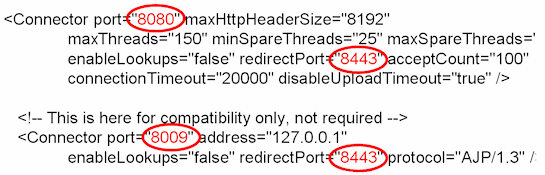
httpd.conf
Line 516 - 517
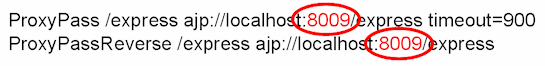
Save and close these files.
Start the following services in the order given below by Service Control Manager.
ETERNUS SF Express Apache Service
ETERNUS SF Express Tomcat Service