This is a copy method to execute SnapOPC+ of the ETERNUS Disk storage system.
SnapOPC+ uses the Copy-On-Write method to create a pre-update copy source volume.
SnapOPC+ can save pre-update data on the copy source volume on a per snap generation (unit of volume replication) basis.
SnapOPC+ is designed in view of its mechanism and features to be used as backups for recovery from software failures such as operation mistake and software error.
if a copy source volume becomes inaccessible due to any hardware failure, the relevant session will become an error, thus making it impossible to properly read the data on the copy destination volume.
To provide for such critical hardware failures, it is recommended to make a complete copy of data using clone copy (OPC/QuickOPC/EC) or remote copy (REC) as well as SnapOPC+.
Snapshot copy (SnapOPC+) is effectively available for:
Backups of temporary files used for cascade copy to alternate media such as tape.
Backups of file servers and other data less frequently updated.
Figure 6.7 Snapshot copy (SnapOPC+)
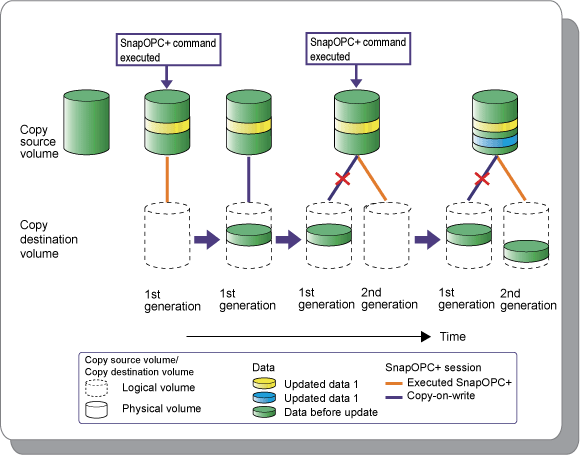
Note
ETERNUS DX80 S2 and DX90 S2 need one or more SDPV.
Execute snapshot copy (SnapOPC+).
The following is the procedure to execute snapshot copy (SnapOPC+).
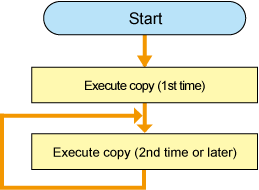
Execute a first copy.
Select [Advanced Copy] - [Start Forward] in [Action] pane for "Copy Group" to execute snapshot copy (SnapOPC+).
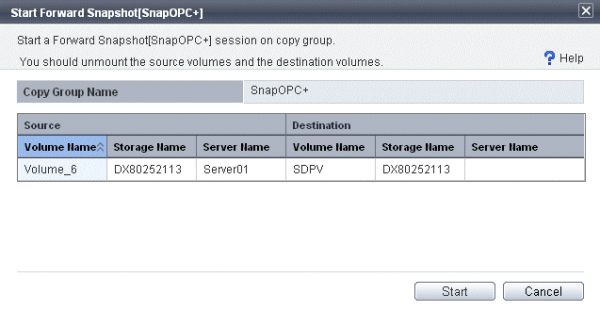
Execute a second copy.
Select again [Advanced Copy] - [Start Forward] in [Action] pane for "Copy Group" to execute snapshot copy (SnapOPC+).
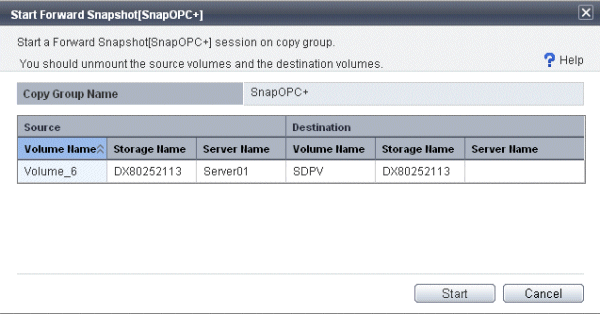
When the second copy is executed, [Status] of the previously created copy is changed to "Copy On Write(Inactive)" from "Copy On Write(Active)".