The procedures described in this section depend on which Systemwalker Service Quality Coordinator you have obtained for which operating system.
[Windows]
Start the installer.
Insert the following CD-ROM in the CD-ROM drive of the computer:
"Systemwalker Service Quality Coordinator Enterprise Edition V13.5.0 Server Disc No.3/4"
Point
Depending on the machine's settings, the installation may not start automatically. If it does not start automatically, perform the following procedure to manually start the installation:
From the Start menu, select Run.
In the Run dialog, click the Browse button, select the following file, and then click the OK button.
CD-ROM drive: \swSetup.exe
In the screen that is displayed, select Setup >> Interstage Business Process Manager Analytics.
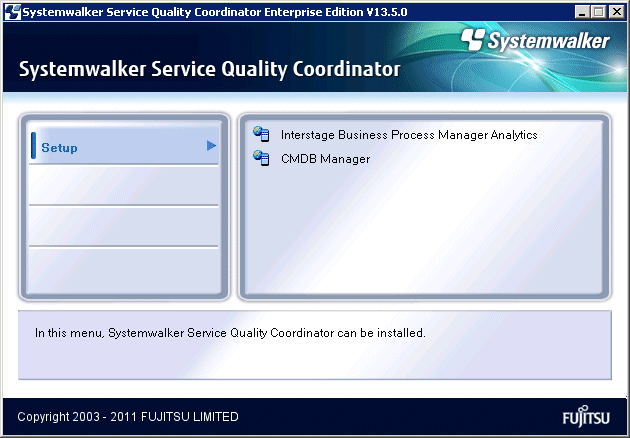
Click the Install button.
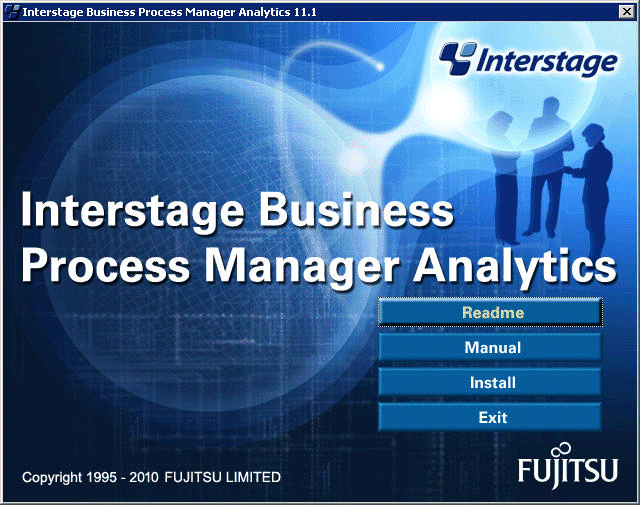
Specify Install Client component and install the Interstage Business Process Manager Analytics client.
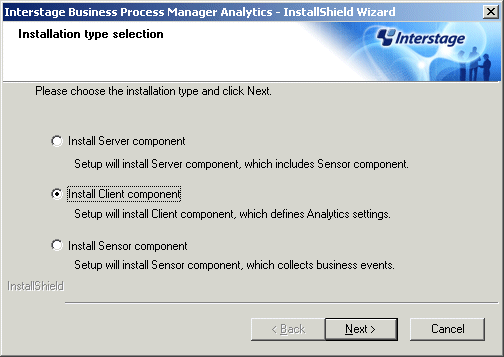
Note
The following screen appears if it is on the same environment as the Interstage Business Process Manager Analytics Server, put a check mark next to Client and click Next.
Do not remove the check mark for Server.
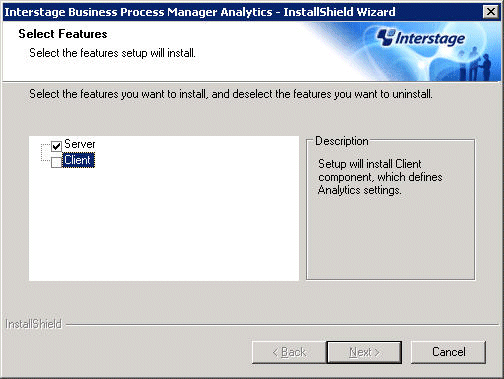
After checking that the Install Location of Analytics Studio Plug-in is the one where Eclipse was installed in "3.3.1 Installing Eclipse SDK", click Next with Do not make any change selected.
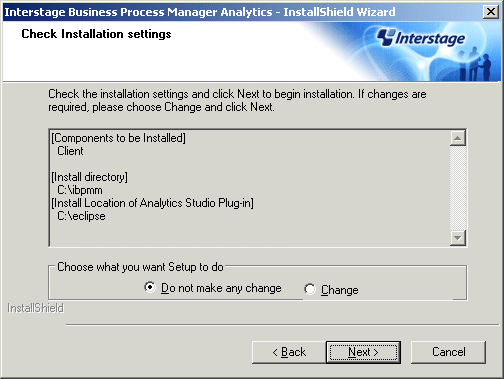
Note
If the Analytics Studio Plug-in location is different from the one where Eclipse was installed, select Change, click Next and specify the correct installation location.
If it is on the same environment as the Interstage Business Process Manager Analytics Server you will be asked to enter the Eclipse folder name, specify the name where Eclipse was installed in "3.3.1 Installing Eclipse SDK", then click Next.
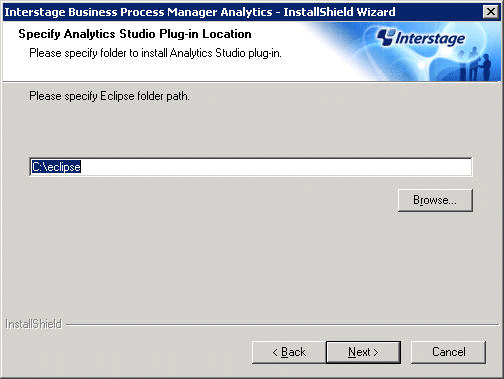
Click the Continue.
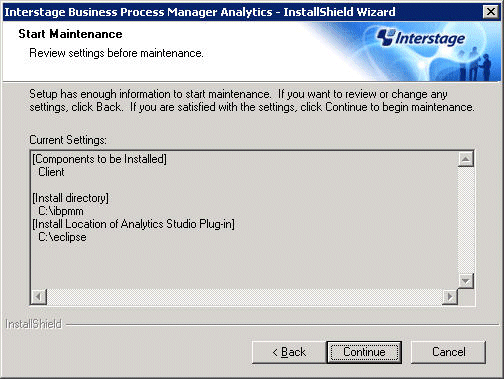
When installation finishes, click the Finish.
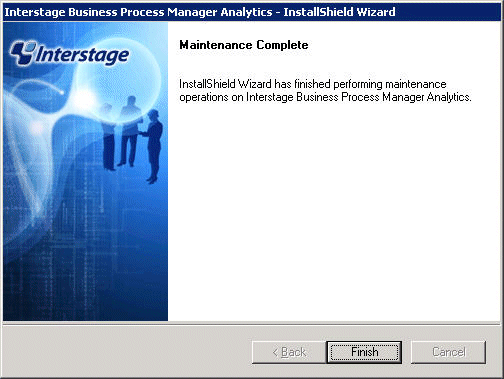
[UNIX]
Start the installer.
Insert following CD-ROM in the CD-ROM drive of the computer.
[Solaris]
- Systemwalker Service Quality Coordinator Enterprise Edition V13.5.0 Server Disc No.5/6
[Linux]
- Systemwalker Service Quality Coordinator Enterprise Edition V13.5.0 Server Disc No.6/7
Execute the following file manually:
CD-ROM drive:\bpma\Client\IBPMM\setup.exe
Execute installation.
Do the same steps 4 to 6 as for [Windows].