This section explains how to change the analysis conditions.
Note
The following kinds of problems may occur if an attempt is made to display the desired content (graphs or tables) in the Summary view, Drilled-Down display view, or Analysis window of the Console.
The operation terminates with error code 1572864.
"Chart is unavailable" is displayed instead of the graph image.
The graph image may be left out (only graphs are not displayed).
The following error message may be displayed.
"The specified CGI application misbehaved by not returning a complete set of HTTP headers. The headers it did return are: Unable to register TclNotifier window class" "ohd_update error." "Ohd file create error." |
These problems may be due to insufficient space in the desktop heap for the operation management client. Increase the size of the desktop heap by referring to "5.1 Content Display Errors".
Window configuration
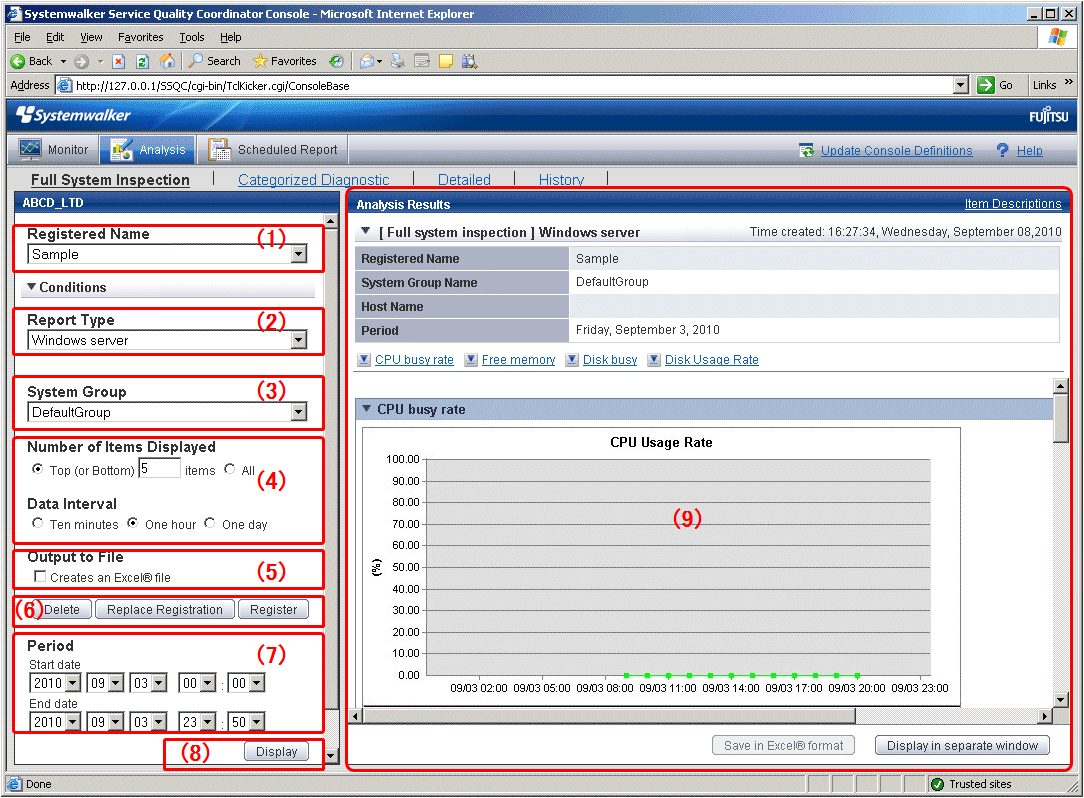
Basic operation
Item No. | Component | Description |
|---|---|---|
(1) | Condition name | Identifier for registered analysis conditions. |
(2) | Type specification | A specification relating to the analysis type. |
(3) | Analysis target specification | A specification relating to the analysis target. |
(4) | Specifications relating to the data interval and the number of display items | Specifies the data interval and the number of display items for the report. The way the number of display items is displayed depends on the report types specified in (2). CPU usage rates etc. are extracted by a high-ranking number to do the high CPU usage rates by the process in the troubleshooting. Available memory capacity is extracted by the low-ranking number to prevent the system down by insufficient memory. The number of data items to display in the report is about up to 20. |
(5) | File output | Makes settings for file output from the analysis window. |
(6) | Operation buttons (to register, edit, and delete analysis conditions) | Buttons for registering, changing, and deleting the analysis conditions. |
(7) | Period specifications | Specifies the periods for analysis. |
(8) | Operation button (to display) | Button for displaying the results of analysis as content. |
(9) | Content display area | Each content from full system inspection, categorized diagnostic, and detailed analyze windows is displayed. |
The following sections explain each item in more detail.