Logon to Windows operating system to uninstall Agent.
Please logon with the OS administrator (Administrator) of the terminal.
Open the window that can add or remove programs, and delete ETERNUS SF Storage Cruiser Agent.
The name of window that can add or remove programs and the method to open its window are as follows.
OS | Name of window | Method to open window |
|---|---|---|
Windows 2000 | Add/Remove Programs | [Start] - [Settings] - [Control Panel] - [Add/Remove Programs] |
Windows Server 2003 | Add or Remove Programs |
|
Windows Server 2008 | Programs and Features |
|
The following is "Add or Remove Programs" window.
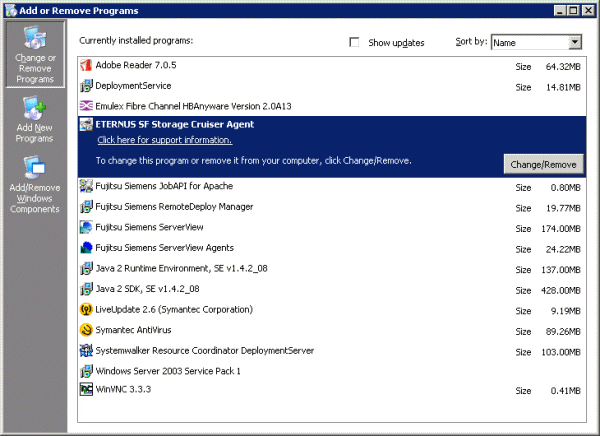
Information
The uninstallation may fail, and you receive "Error reading setup initialization file" error message. In such case, insert the CD-ROM that was used for installation into the CD-ROM drive, open the directory described as below, using Explorer or another tool, and execute setup.exe.
OS | Directory |
|---|---|
Windows Server 2003, Enterprise Edition for Itanium-based Systems | CD-ROM_drive:\agent\Windows\IPF |
The other products | CD-ROM_drive:\agent\Windows\I32_x64 |
The following confirmation window will be displayed, click <OK> button.
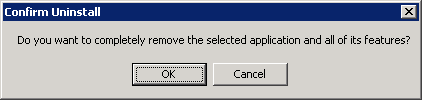
When the uninstallation is completed, the following confirmation window will be displayed. Click <Finish> button, and reboot the computer.
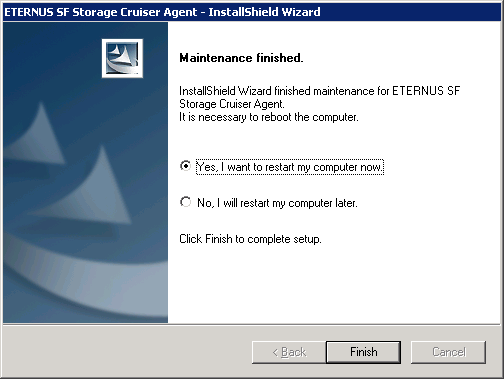
Information
After the uninstallation, the installation directory may remain.
<Example> C:\Program Files\ETERNUS-SSC\Agent
In this case, please delete the remaining directory manually using Explorer.