Execute SnapOPC+ of the ETERNUS Disk storage system.
SnapOPC+ uses the Copy-On-Write method to create a copy of the source volume in the state before any updates were made.
SnapOPC+ can save the copy source volume data in the state before any updates are made snap generation.
Due to the mechanism and features of SnapOPC+, it is designed to be efficiently used as a backup to recover from software failures (such as operator mistakes and software ends abnormal). If a copy source volume becomes inaccessible due to a hardware fault, then the relevant copy session error - as a result, the data on the copy destination volume cannot be read correctly. In order to be prepared for such fatal hardware faults. We recommends that, in conjunction with SnapOPC+, OPC/QuickOPC/EC/REC should be used to make a complete copy of data.
SnapOPC+ is typically used for:
Temporary source for a cascade copy to alternate media such as tape.
Backup to disk for file servers and other data with a low modification rates.
Figure 6.7 Snapshot type Advanced Copy
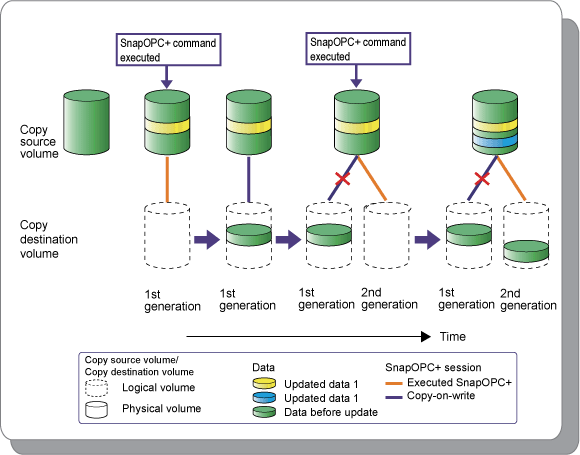
Take the following procedure to execute Snapshot type Advanced Copy.

Start the Copy Control Management GUI from Express Client.
Click [Copy Control Management] in [Tools] to launch Copy Control Management GUI.
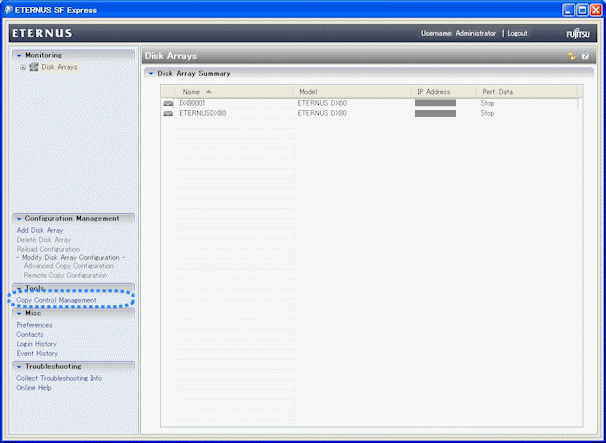
Register an ETERNUS Disk storage system with Express Manager as the devices to be used for copies.
Click [Add disk Array] in [Disk Arrays] to register an ETERNUS Disk storage system.
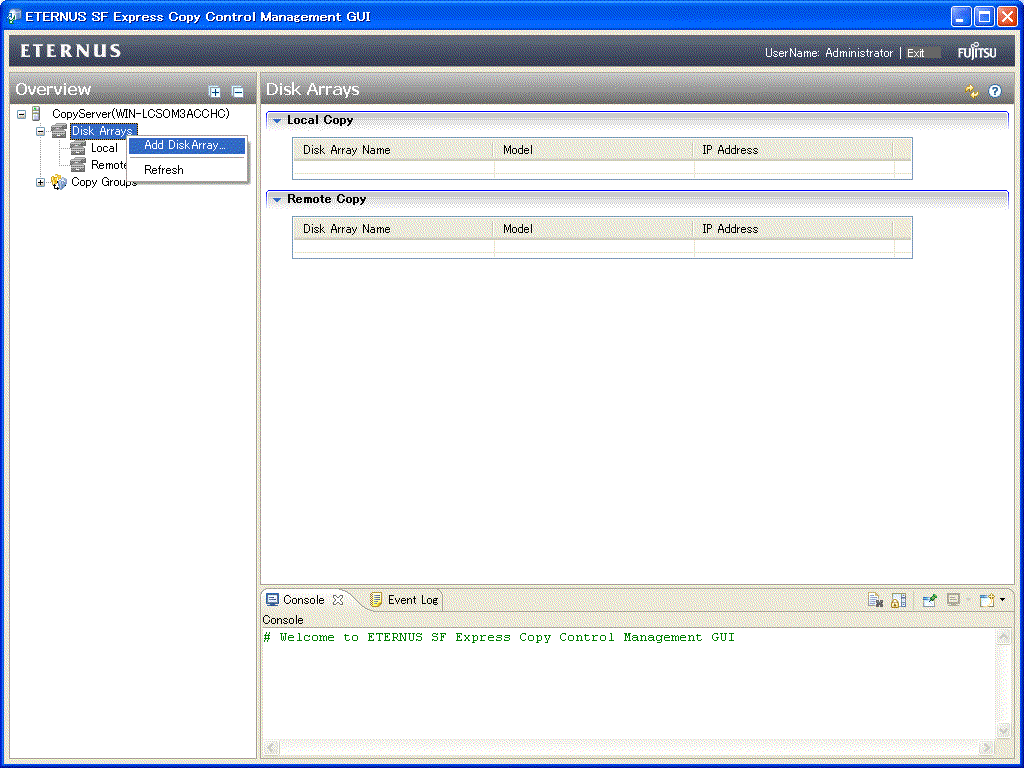
The [Add Disk Array] menu is shown.
Specify the following information.
Storage Location
Array Name
IP Address
User Name
Password
Access Path
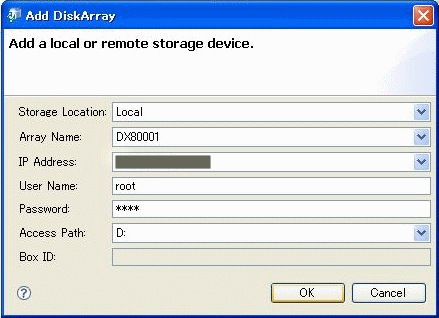
A copy group is a group of copy pairs, consisting of a copy source logical volume and a copy destination logical volume.
When creating copy groups, specify which type of Advanced Copy and which ETERNUS Disk storage system to use.
Click [Create] in [Copy Groups] to create a copy group.

The [Create] menu is shown.
Specify the following information.
Group Name
Copy Type
Disk Array (for Local copy)

Point
Group Name must be up to 64 alphanumeric characters, hyphens (-), underscores (_), hashes (#) or periods (.). The first character must be an alphanumeric character.
Add copy pairs to the copy groups that have been created.
Copy pairs are strings that define copy source and destination logical volumes.
Click [Add pairs] in the Copy Group to add copy pairs.

The [Add Copy Pair] menu is shown.
Select the following information.
Copy Source Volume
Copy Destination Volume


Execute copy (1st time)
Click [Start Forward Snapshot[SnapOPC+]] in the Copy Group to start Snapshot[SnapOPC+].


Execute copy (2nd time or later)
Click [Start Forward Snapshot[SnapOPC+]] again, when you want to create the next generation.

The copy for second generation is started, and the first generation is changed [Status] to "Copy On Write(Inactive)" from "Copy On Write(Active)".

Note
You cannot select a first-generation copy pair group to start Snapshot copy.