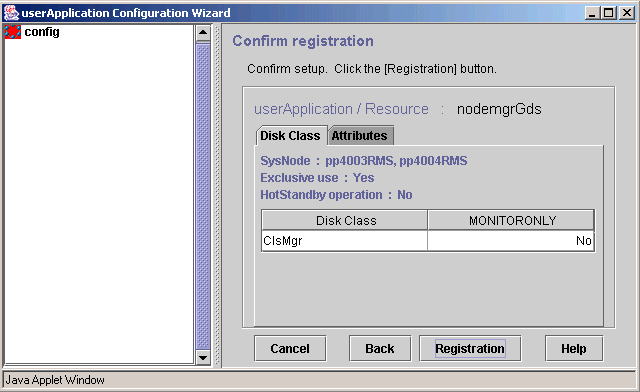Select [Create Resource] from the top menu of the "userApplication Configuration Wizard".
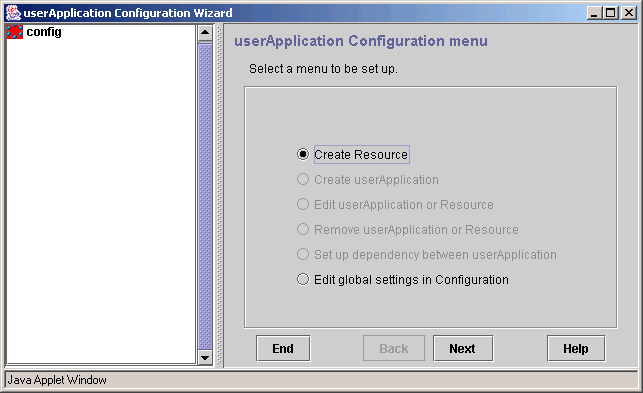
Select "Gds" for the resource type.
"nodemgrGds" is specified as the resource name in the following example.
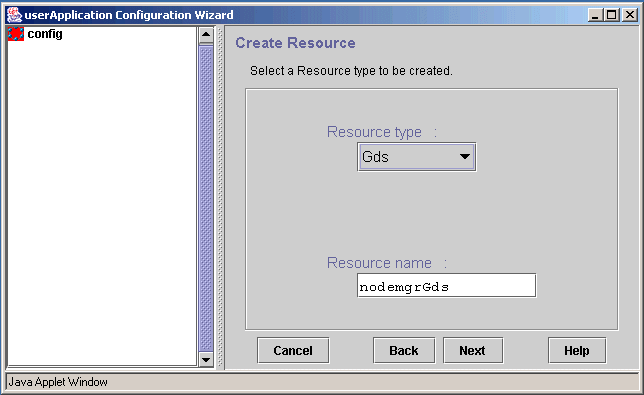
Select SysNode to set the resource in it.
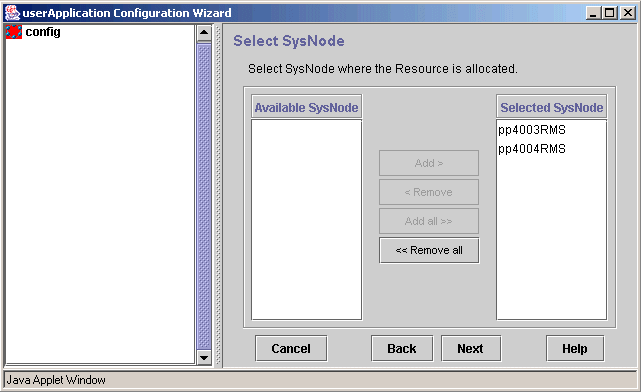
Select a disk class.
Register the class of the GDS to which the shared disk for AdvancedCopy Manager shared data belongs.
For a Storage management server transaction, also register the class of the GDS to which the shared disk for the AdvancedCopy Manager repository belongs.
Disk class "ClsMgr" is specified in the following example.
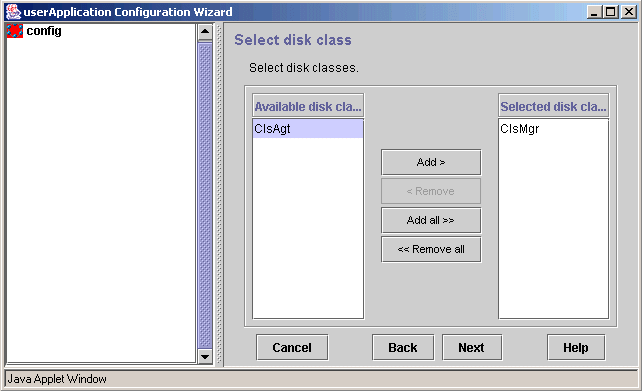
Specify the attributes of the disk class.
For details on disk class attributes, refer to the "PRIMECLUSTER Installation and Administration Guide".
"No" is specified for the MONITORONLY attribute in the following example.
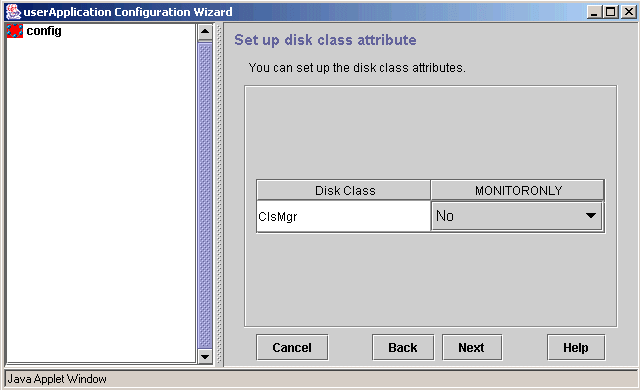
Specify the use of the disk class.
Register the shared disk for shared data and the shared disk for the repository as switching disks (exclusive use = "Yes", HotStandby operation = "No").
For the uses of the disk class, refer to the "PRIMECLUSTER Installation and Administration Guide".
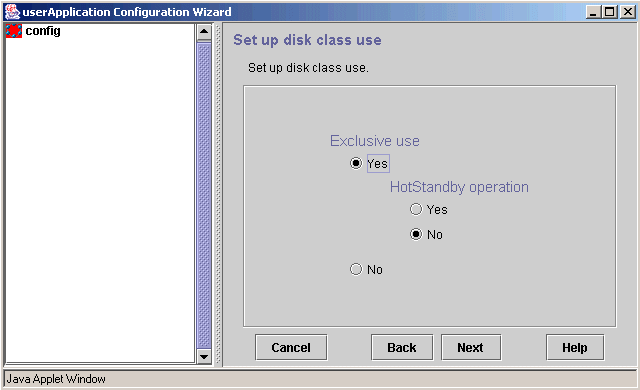
Confirm the information registered for the Gds resource.
For details on the resource attributes, refer to the "PRIMECLUSTER Installation and Administration Guide."