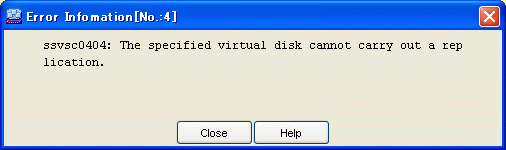The following describes the displayed information in the Copy History List dialog.
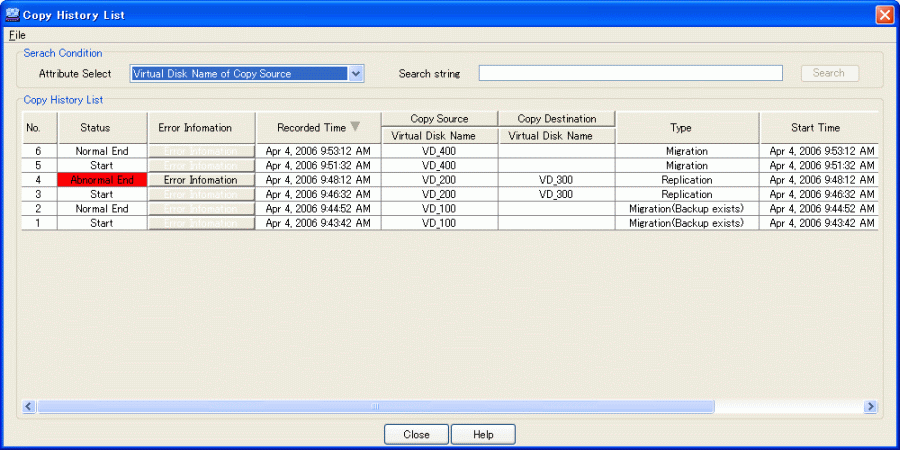
Item | Description | Remarks | |
|---|---|---|---|
No. | Copy history number (1 or higher) | ||
Status | Copy processing status "Copying": Copying data from the copy source to the copy destination. | ||
Error Unit | Copy error location "Error of Mirror Volume": An error occurred on a mirror volume physical disk. | Hidden by default | |
Error Information | Error information obtained at an abnormal end of copying | ||
Recorded Time | Logged dates and times in the copy history | ||
Copy Source | Virtual Disk Name | Name of the copy source virtual disk | |
Virtual Enclosure Name | Name of the copy source virtual enclosure | Hidden by default | |
Copy Destination | Virtual Disk Name | Name of the copy destination virtual disk | |
Virtual Enclosure Name | Name of the copy destination virtual enclosure | Hidden by default | |
Capacity (MB) | Copy capacity | Hidden by default | |
Type | Copy processing type "Migration": Indicates auto-switching migration. | ||
Switch Name | Name of the virtualization switch used to execute copy processing For virtualization switches other than the VS900 Model 200, the switch device name is displayed as “virtualization switch name (host name)”. | Hidden by default | |
Execution Type | Type of application executing copy processing "VSC": Executed from ETERNUS SF Storage Cruiser. | Hidden by default | |
Start Time | Start time of copy processing | ||
Session ID | Session ID at copy processing startup | ||
The error information dialog box is explained here.
The cause of an abnormal end of copying can be determined from the message ID displayed in the error information dialog box. For details, refer to "Appendix E Error Messages".