This section describes how to edit a BOX-ID assigned to a virtual enclosure.
Note
You cannot edit a BOX-ID when the virtualization switch is in the "stop" status or "error" status or when the configuration information is the "unmatched" status.
In the Maintenance window, select either of the virtualization switches listed and select the <BOXID> button. Alternatively, select a virtualization switch and select [Operation] - [BOXID].
A list of virtual enclosures controlled by the selected virtualization switch is displayed.
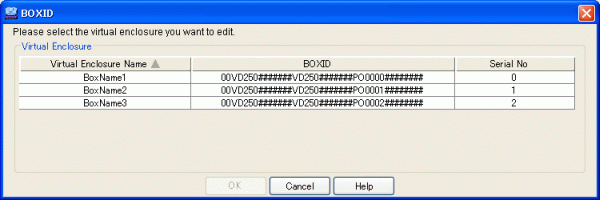
Select a virtual enclosure with the BOX-ID that you want to edit and click the <OK> button.
The "BOXID Input" dialog box then appears.
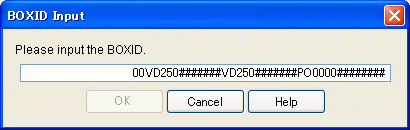
In the "BOXID Input" dialog box, enter a BOX-ID.
Enter a character string consisting of 40 alphanumeric characters (fixed). Alphabetical characters must be uppercase.
In the "BOXID Input" dialog box, click the <OK> button.
The "BOXID" confirmation dialog box then appears. Click the <OK> button.
The "BOXID" message dialog box then appears. Click the <Close> button.
In the Maintenance window, confirm that the BOX-ID has been changed to the specified value.