The copy history list shows migration and replication start/stop history information.
Open the "Copy History List" dialog box using one of the following methods:
Click the <Copy History List> button, or
Select [Operation] - [Copy History List].
The "Copy History List" dialog box appears.
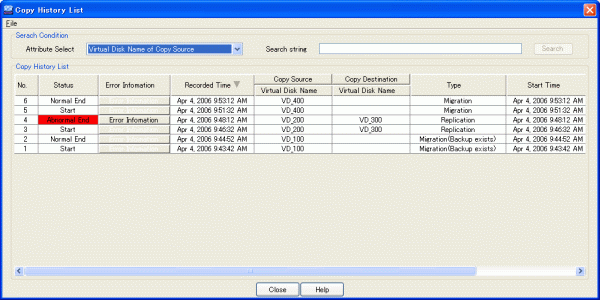
To perform a search using a keyword, enter search conditions:
Select the attribute that is the search target from the pull-down menu.
The pull-down menu lists [Virtual Disk Name of Copy Source] / [Virtual Disk Name of Copy Destination] / [Session ID].
Enter a character string that is the search target together with the selected attribute.
If [Virtual Disk Name of Copy Source] or [Virtual Disk Name of Copy Destination] is the selected attribute, a character string consisting of up to 32 characters can be input.
If [Session ID] is the selected attribute, a character string consisting of up to 8 characters can be input.
Click the <Search> button.
A line containing a matching character string with the selected attribute is selected. If no matching character string is found, no line is selected.