

| PRIMEQUEST System Disk Mirror for Windows User's Guide V1.0 |
Contents
 
|
| Chapter 1 Functions |
This section provides a brief overview of mirroring operations.
Perform this operation to set the mirroring configuration.
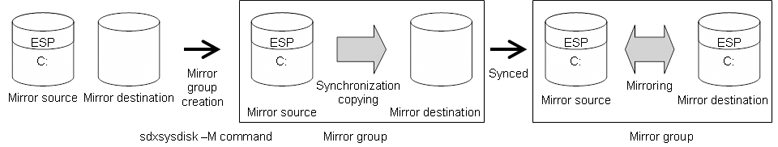

For details on the procedures, see "Mirroring."
Perform this operation to remove the disks to be replaced from the mirroring configuration before swapping mirror disks.
After the mirror disk removal, the system will be rebooted automatically.
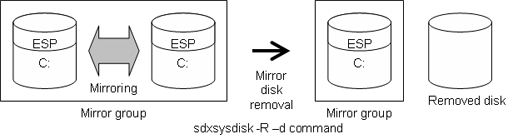

For details on the procedures, see "Preparing for Disk Swap (Removing Disks)."
Perform this operation to add the new disks to the mirroring configuration after swapping disks.
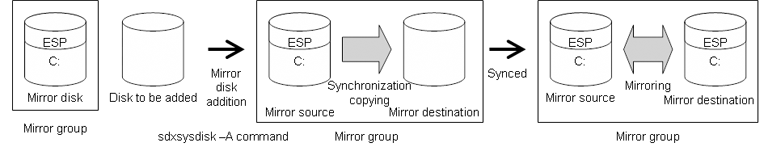

For details on the procedures, see "Restoring Disks after Swapping (Adding Disks)."
Perform this operation to unset the mirroring configuration.
After the mirror group removal, the system will be rebooted automatically.
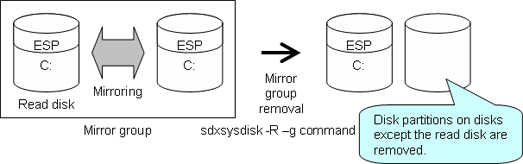

For details on the procedures, see "Unmirroring."

The mirror group removal operation also removes disk partitions on disks except the read disk in the mirror group allowing only the read disk to maintain disk partitions and data. To keep disk partitions and data on a disk other than the read disk, remove the other disks from the mirror group and reboot the system before removing the mirror group.

For more information on how to identify the read disk, see "Mirror Group States."
Contents
 
|