

| PRIMECLUSTER Global File Services Configuration and Administration Guide 4.1 (Solaris(TM) 10 Operating System) |
Contents
Index
 
|
| Chapter 7 Operation Management View Screen Elements | > 7.2 Menu Configurations and Functions |
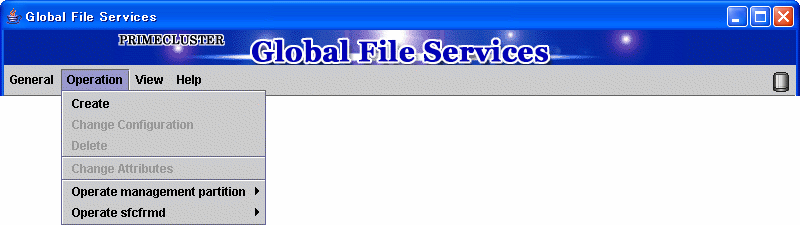
Creates a file system.

For details, see "10.2.1 Creating a file system."

Changes the partition configuration of a file system.

For details, see "10.3.2 Changing the file system configuration (partition addition)."
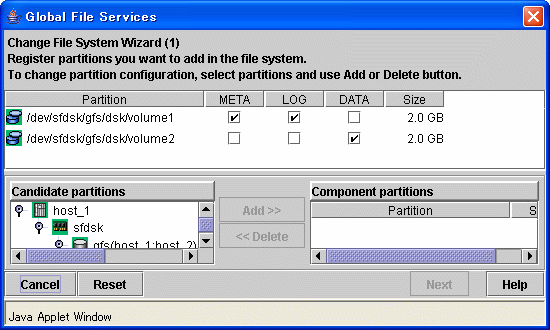
Deletes a file system.

For details, see "10.4.1 Deleting the file system."
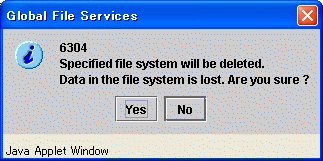
Changes the mount information, share information, and detailed information for a file system.

For details, see "10.3.1 Changing the file system attributes." and "10.3.3 Changing the shared node information."
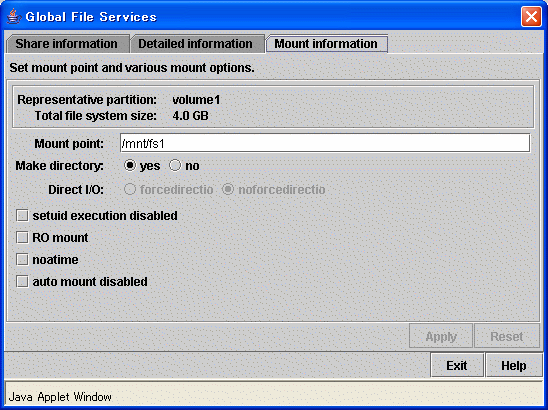
You can create the management partition, register and add node information.

For details, see "8.2 Creating the management partition" and "8.3 Adding node configuration information to the management partition."
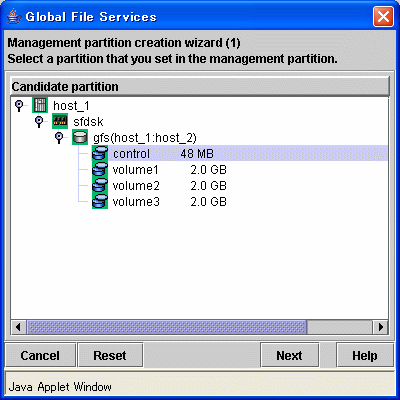
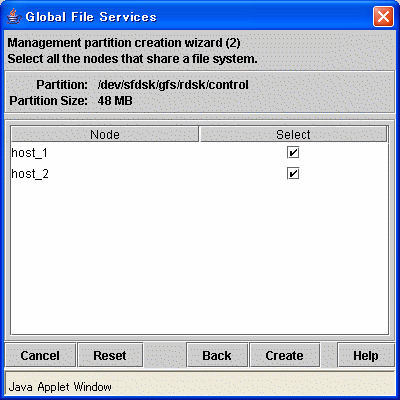
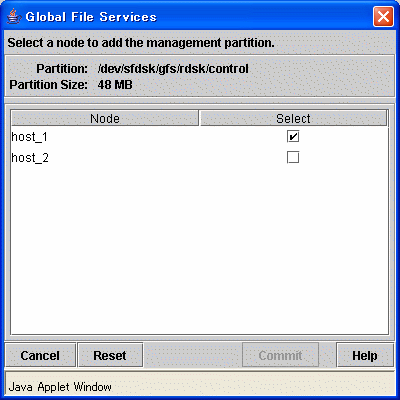
sfcfrmd daemon can be started or stopped.

For details on the operation, see "8.3.4 Starting sfcfrmd daemon", "8.3.2 Stopping sfcfrmd daemon."
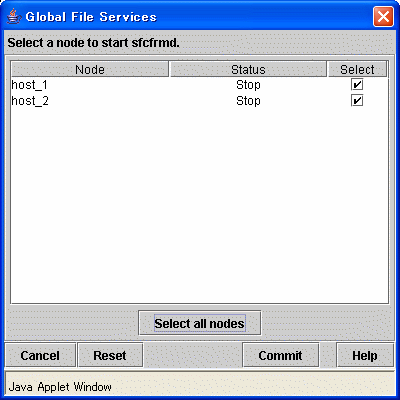
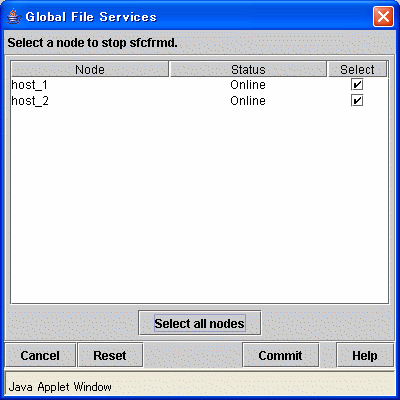
Contents
Index
 
|