

| PRIMECLUSTER Global File Services Configuration and Administration Guide 4.1 (Solaris(TM) 10 Operating System) |
Contents
Index
 
|
| Chapter 10 File System Operations (GUI) | > 10.3 Change |
The following describes the procedure for changing sharing-node information using the GFS Management View.
Before changing the shared node information, unmount the file system on all the nodes.

For details about command, see "11.3.1 Unmount".
From the [Mount tree] or [File system information] field in the main screen, select the file system you want to change. Only file systems of the sfcfs type can be selected.
Click [Change Attributes] on the [Operation] menu and go to [Share information] screen using the screen-switching tab.
In the [Share information] screen, the information on the nodes sharing the file system can be changed.
To change the settings, change the corresponding parameters.
To restore the settings to their previous values, click the <Reset> button.
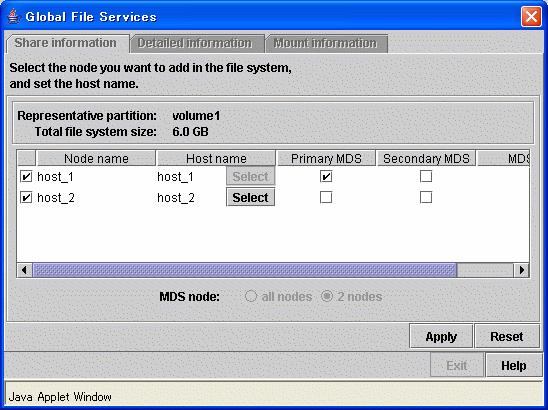
In the [Node name] column, select the names of the sharing nodes. Be sure to select two nodes.
It is not possible to deselect the local node, the primary MDS or the secondary MDS.
In order to select host names other than the host names displayed, click the <Select> button. Then select the LAN host that will be used for each node in the following [Host Name Selection Wizard] screen.
If you don't click the <Select> button, the displayed host name will be used.
The host name for each node already selected cannot be changed. Delete the host name being selected, and select the LAN host from the candidate hosts then add it to the hosts for selection.
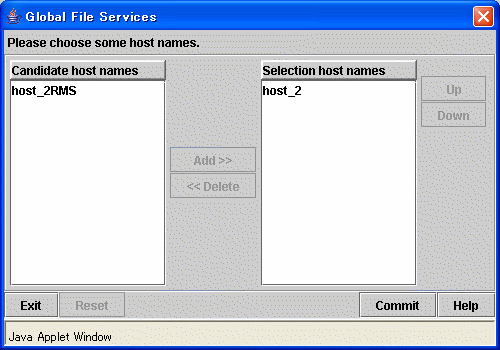

Primary MDS and secondary MDS
The [Primary MDS] and [Secondary MDS] cannot be changed. If a change is necessary, the file system must be deleted and re-created.

For an explanation of each parameter, see the explanation of sfcadm(1M) in sfcadm(1M).
To execute the sharing-node information change operation, click the <Apply> button.

If you change sharing-node information by clicking the <Apply> button, the GFS Management View will automatically add and change the entry in /etc/vfstab.
After completion of the file system attributes change operation, mount the file system.

For details about command, see "11.2.4 Mount".
Contents
Index
 
|