

| Systemwalker Desktop Patrol User's Guide - Microsoft(R) Windows (R) - |
Contents
Index
 
|
| Chapter 3 Systemwalker Desktop Patrol Functions | > 3.4 Contents Management Function |
Contents Download is the function of downloading contents from the upstream server to the "Systemwalker Desktop Patrol CT".
On the "Systemwalker Desktop Patrol DS", contents are automatically downloaded from the upstream server at intervals set in distributing contents of server properties.
To manually download, start the "Contents Download" window on the "Systemwalker Desktop Patrol CT" and download. At that time, a permit to download to individual PCs can be operated at the same time as "License Distribution". In such cases, only PCs with License permitted can download.
 Downloading Contents on the Systemwalker Desktop Patrol CT
Downloading Contents on the Systemwalker Desktop Patrol CTYou can execute downloading of contents on the "Systemwalker Desktop Patrol CT" by starting "Contents Download" on "Systemwalker Desktop Patrol CT" or responding to the information notifying the newly-arrived contents.
The conceptual rendering of Contents Download is displayed as follows:
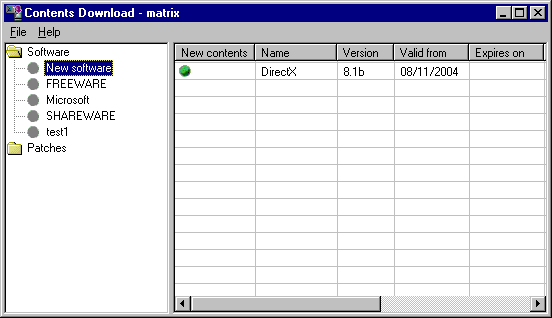
For more information as to how to download contents on the "Systemwalker Desktop Patrol CT", refer to "Systemwalker Desktop Patrol Operation Guide: for Clients".
 Downloading Contents on the Systemwalker Desktop Patrol DS
Downloading Contents on the Systemwalker Desktop Patrol DSContents can be regularly downloaded from the upstream server by setting a schedule for downloading in the policy of the "Systemwalker Desktop Patrol DS" in advance. The policy can be set in the server property in the "MC Window".
 Download Status Check Function
Download Status Check FunctionYou can check content-by-content results of downloading in the "MC Window". You can also check the status and progress of the destination server specified when registering contents.
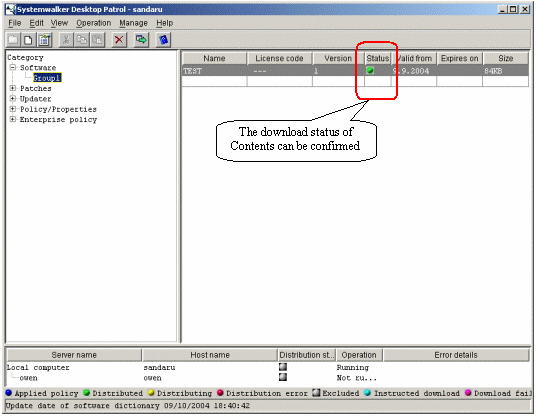
Contents
Index
 
|