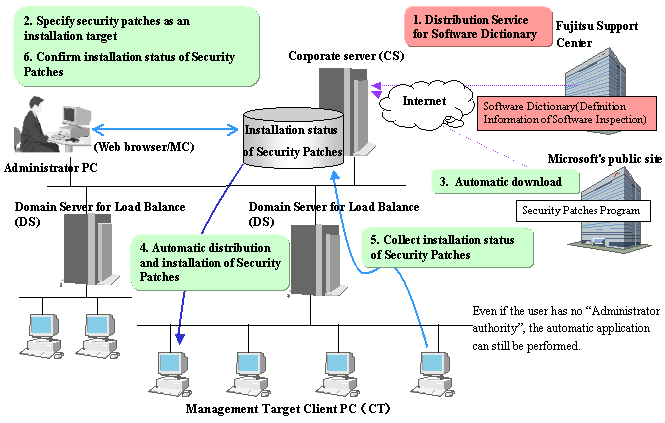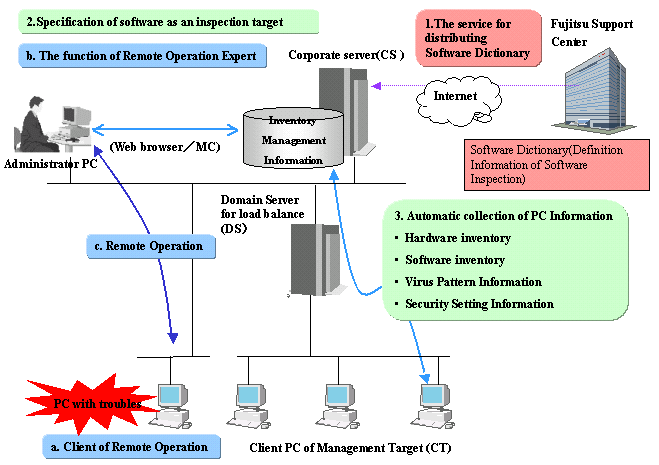|
Systemwalker Desktop Patrol User's Guide - Microsoft(R) Windows (R) -
|
Contents
Index
 
|
2.1.2 System configuration
The conceptual rendering of operation of IT asset management using Systemwalker Desktop Patrol is displayed as follows:
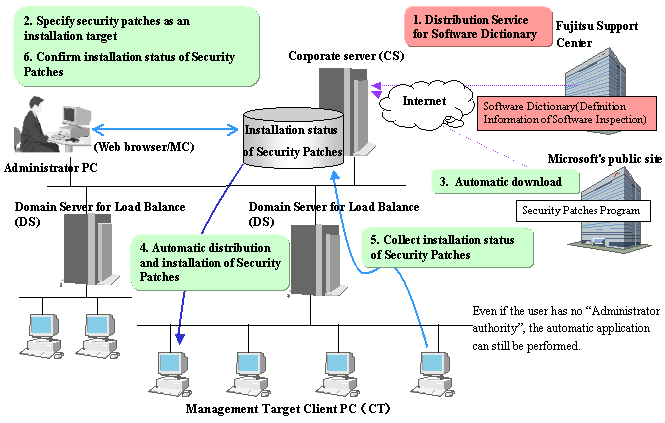
- A software dictionary is offerd (definition body for detecting Security Patches) from Fujitsu support center.
- The information acquired automatically from Microsoft's public site is recorded in the Software Dictionary. Please select Security Patches used for performing automatic patch installation.
- Download selected Security Patches automatically from Microsoft.
- Distribute and install the required Security Patches according to operating settings.
- Collect the installation of Security Patches automatically.
- Administrators can confirm whether the necessary Security Patches have been installed or not.
CS: Systemwalker Desktop Patrol CS
DS: Systemwalker Desktop Patrol DS
MC: Systemwalker Desktop Patrol MC
CT: Systemwalker Desktop Patrol CT
The conceptual rendering of operating Inventory management and recovery processing using Systemwalker Desktop Patrol is displayed as follows:
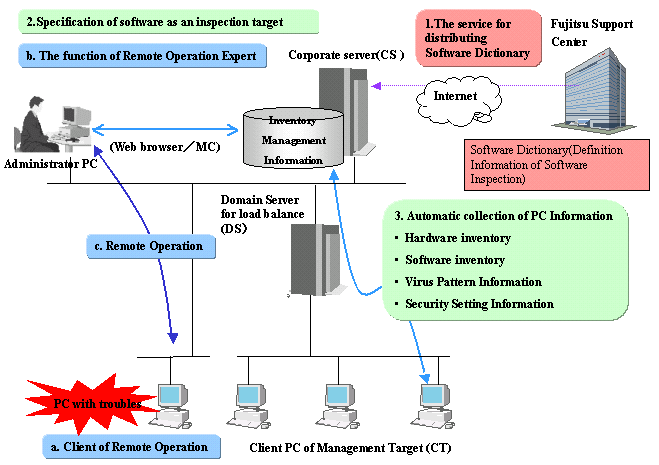
- A software dictionary is offerd (definition body for detecting Security Patches) from Fujitsu support center.
- Please select the software used as management target.
- Automatically collect hardware information and installation conditions of software selected as management targets.
- When troubles occur in a PC, start the remote operation client.
- Administrator uses the expert function of remote operation to connect Client PC.
- Administrator can perform GUI operation of the Client PC. Remove main causes of trouble.
CS: Systemwalker Desktop Patrol CS
DS: Systemwalker Desktop Patrol DS
MC: Systemwalker Desktop Patrol MC
CT: Systemwalker Desktop Patrol CT
All Rights Reserved, Copyright (C) FUJITSU LIMITED 2002-2006