

| Interstage Shunsaku Data Manager Troubleshooting - Microsoft(R) Windows(R) 2000/ Microsoft(R) Windows Server(TM) 2003 - - UNIX - |
Contents
Index
 
|
| Chapter 1 Overview of Troubleshooting | > 1.4 Recovering the Shunsaku System |
If an application server fails for any reason (such as a power failure) during the operation, all connections that the application has established will remain in place. These connections use Shunsaku resources exclusively. If operations continue in this state, the maximum number of simultaneous connections may be exceeded, update requests may be made to data that is currently being updated, or excessive memory may be used. Any of these will cause an error.
Therefore, before continuing jobs, these connections must be forcibly closed to free up the Shunsaku resources that were being exclusively used by the connections. Normal operations can then recommence.
The following diagram shows the flow from an application server failure through to recovery:
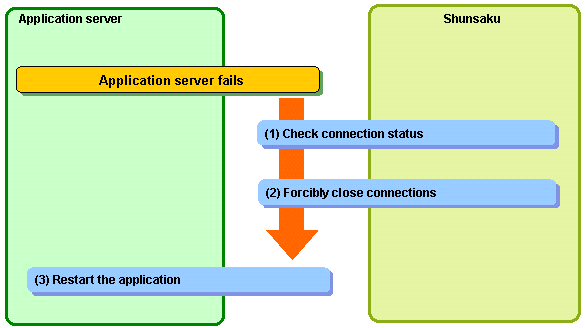
Execute the shuncstate command on the server where the conductor is located to check the status of the connection. Refer to Monitoring Logging in the Operator's Guide or Command Reference for more information on the shuncstate command.
Execute the shuncterm command on the server where the conductor is located to forcibly close any connections from failed application servers:
shuncterm -s conductor identifier -h host name or IP address |
Specify the host name or IP address of the server where the application was running with the -h option.
Restart the application to recommence jobs.
Contents
Index
 
|