

| Interstage Shunsaku Data Manager Operator's Guide - Microsoft(R) Windows(R) 2000/ Microsoft(R) Windows Server(TM) 2003 - - UNIX - |
Contents
Index
 
|
| Chapter 7 Shunsaku File | > 7.2 Creating and Deleting Shunsaku Files |
The following diagram shows the procedure used to create a Domain, add a Shunsaku File to an existing Domain, or delete a Domain.
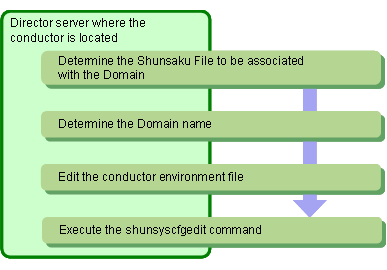
Specify a string of up to 32 characters as the Domain name.
Only single-byte alphanumeric characters can be used.
To associate a Shunsaku File with a new Domain, add the Domain parameter.
To delete a Domain, delete the Domain parameter.
To change the information of an existing Domain, edit the Domain parameter.
Add or edit the following execution parameter.
|
Execution parameter name |
Meaning |
|---|---|
|
Domain |
Domain information |

By specifying the same Shunsaku File in different Domain parameters, it is possible to associate a single Shunsaku File with more than one Domain.

Refer to A.2 Conductor Environment Files for more information on the execution parameters in the conductor environment file.
shunsyscfgedit -n Shunsaku system name |
Contents
Index
 
|