

| Interstage Shunsaku Data Manager Operator's Guide - Microsoft(R) Windows(R) 2000/ Microsoft(R) Windows Server(TM) 2003 - - UNIX - |
Contents
Index
 
|
| Chapter 7 Shunsaku File | > 7.2 Creating and Deleting Shunsaku Files |
The following diagram shows the procedure used to delete a Shunsaku File.
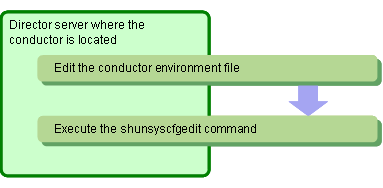
Delete the File parameter to delete a Shunsaku File.
Add the file to correct the InsertPoint parameter that has been edited.
The following execution parameters are for deleting and editing the data.
|
Execution parameter name |
Meaning |
|---|---|
|
File |
File information |
|
InsertPoint |
Information for the director where data is to be inserted |

Refer to A.2 Conductor Environment Files for more information on the execution parameters in the conductor environment file.
shunsyscfgedit -n Shunsaku system name |
Contents
Index
 
|