

| Interstage Shunsaku Data Manager Application Development Guide - Microsoft(R) Windows(R) 2000/ Microsoft(R) Windows Server(TM) 2003 - - UNIX - |
Contents
Index
 
|
The following diagram shows the flow of developing Web application cooperated with Shunsaku.
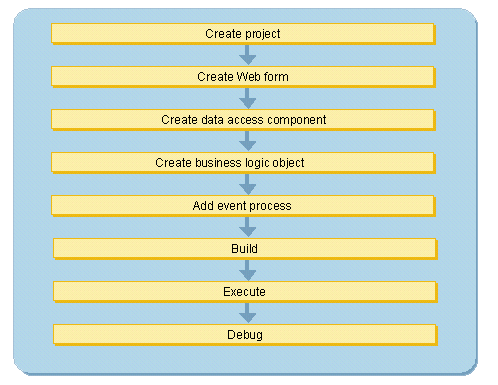
Create a project for the type of application to be created. Projects can be created easily using a wizard.
Add the prototype of the Web form to the project.
Create the screen by dragging and dropping the component from the Web form that has been created.
Add the prototype of the component to the project.
Add the component of .NET API in the toolbox to the component that has been created. Then enter the process of connection to Shunsaku and the data manipulation process.
Add the class prototype to the project.
Enter the method implemented with the business rule or the subroutine.
Add the event process to the class file in Web form.
Build the Project.
Execute the Application.
If a created Web application contains a bug, the debugger can be used to correct logical errors.

Refer to 8.1.1 Debugging with Debugger for more information on debugging.
Contents
Index
 
|