

| Interstage Shunsaku Data Manager Application Development Guide - Microsoft(R) Windows(R) 2000/ Microsoft(R) Windows Server(TM) 2003 - - UNIX - |
Contents
Index
 
|
| Part 1 The Basic for Developing Application | > Chapter 4 Data Updating Methods |
This section explains the basic concepts of updating XML documents stored in Shunsaku.
XML documents can be updated with Shunsaku in the following three ways:
*1) Refer to Chapter 6 Direct Access Function for more information on the direct access function.
*2) The Management Console and the management server function can be used in Shunsaku Windows version only.
The following figure shows an overview of updating XML documents stored in Shunsaku.
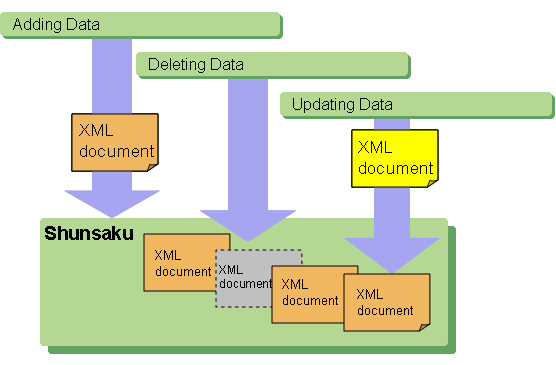
The XML document update process can be executed without holding up applications that search the XML documents.
Multiple update processes initiated using an application can be executed at the same time. This is also true for update processes initiated using an application, update processes initiated from the Management Console, update processes initiated using an application and update processes initiated from commands.
Multiple update processes for XML documents can run at the same time without conflict so long as they are updating different XML documents. If the XML documents being updated are the same, one process will be performed but the other process will report an error.
Refer to the Operator's Guide for more information on conflicts between applications and commands.

The Management Console function is provided by the Windows version of Shunsaku only.
Refer to the Management Console Guide more information on adding and deleting XML documents using the Management Console.
Use the shundimport command when adding or deleting XML documents with commands. Refer to the Command Reference for more information on the shundimport command.
Contents
Index
 
|