

| Interstage Shunsaku Data Manager Management Console Guide - Microsoft(R) Windows(R) 2000/ Microsoft(R) Windows Server(TM) 2003 - |
Contents
Index
 
|
| Chapter 3 Backup and Recovery | > 3.2 Recovery |
During operations, if a fault occurs at the disk to which the director data is allocated, Shunsaku posts message "shn30306u" to the director server event log.
Figure 3-2 shows an example of recovery if, during one day's operation, a fault occurs on the disk to which the director data is allocated.
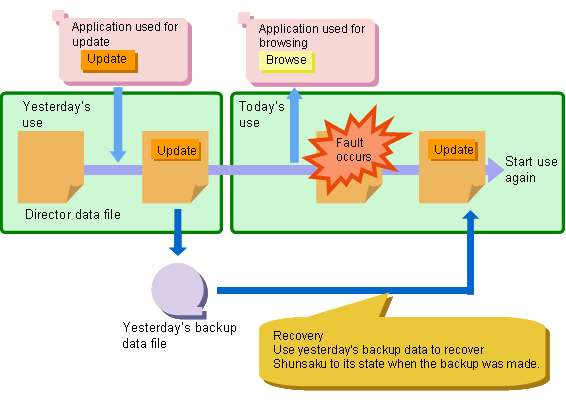
Figure 3-3 shows the recovery procedures to use for the director data.

Stop all applications before performing director data file recovery, and ensure that data searches and updates are not performed during recovery.
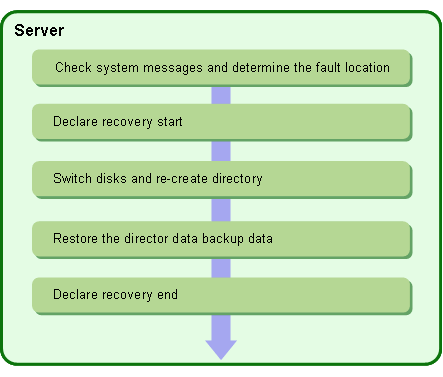
If a disk fault occurs during access to the directory containing the director data file, an error occurs for Shunsaku operations from the Shunsaku API or the Management Console. Check the Shunsaku messages posted to the director server event log to determine the cause of the error. If a disk fault occurred during access to the director data file directory, Shunsaku posts the following message:
shn30306u: I/O error has occurred in director data file. file=filename System call=function-name errno=error-number (director) [director-identifier] Shunsaku System Name=Shunsaku-system-name |
Check this message to find the name of the disk where the fault occurred or the absolute pathname of the file.
If the director is stopped, use the shunsysstart command to start Shunsaku, then enter the shundrecover command.

If the operating system needs to be restarted during disk replacement, restart the operating system, then perform Step 3 before this step. Ensure that all applications are stopped, start Shunsaku, and then perform this step.
shundrecover -s director-identifier -b |
copy command, or similar
The recovery end declaration recovers the director data to its state at the time the backup was made.
shundrecover -s director-identifier -e -p |

Refer to 1.3 Starting and Stopping Shunsaku for more information on how to start and stop Shunsaku. Refer to 1.4 Registering and Deleting Lookup Data for more information on how to register lookup data.

Refer to the Command Reference for details of the shundrecover command.
Contents
Index
 
|