

| Interstage Shunsaku Data Manager Management Console Guide - Microsoft(R) Windows(R) 2000/ Microsoft(R) Windows Server(TM) 2003 - |
Contents
Index
 
|
| Chapter 2 Maintenance | > 2.1 Optimizing Data |
After many deletions and updates, the amount of wasted space in the director data storage area may increase and affect the search function. Optimizing the director data removes the wasted storage area from the director data and solves the problem of deteriorating search times.
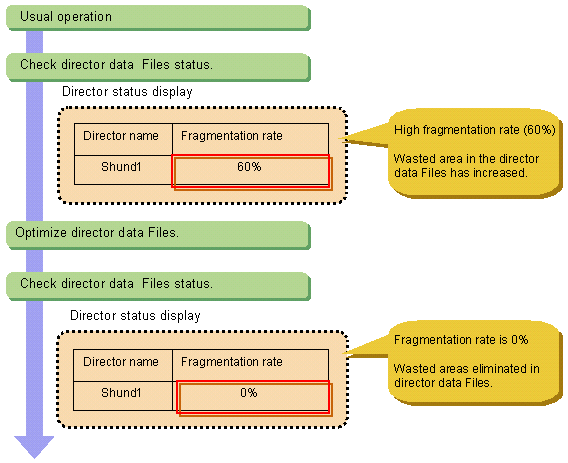
Evaluate the fragmentation rate to determine if the director data Files needs to be optimized.

Data fragmentation refers to the condition that occurs when data that should exist as a single block becomes scattered. The access efficiency deteriorates in proportion to the degree of fragmentation.
The fragmentation rate indicates the amount of unnecessary data left behind when processing is cancelled during deletion or update operations, as a percentage of the amount of required data stored in the director data file. Higher fragmentation rates indicate greater amounts of unnecessary data.
Figure 2-4 shows the task flow for optimizing the director data Files.
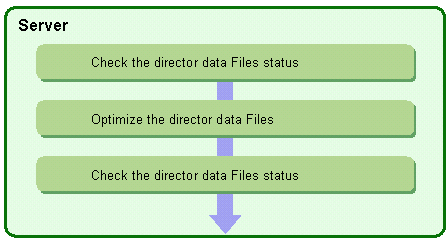
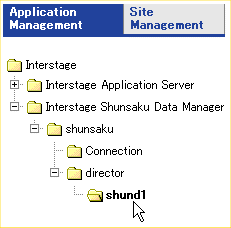
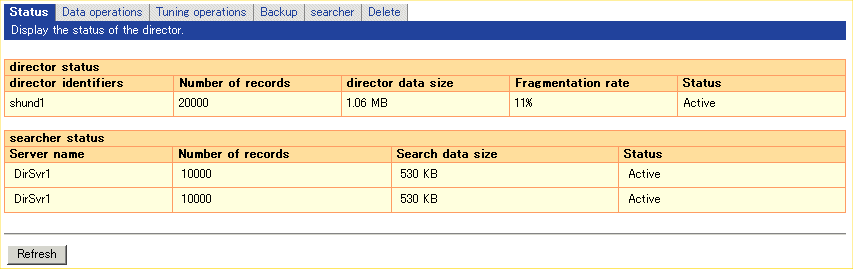
In Reallocate/Optimize, select the Optimize, then click the Execute button to optimize the director data Files.
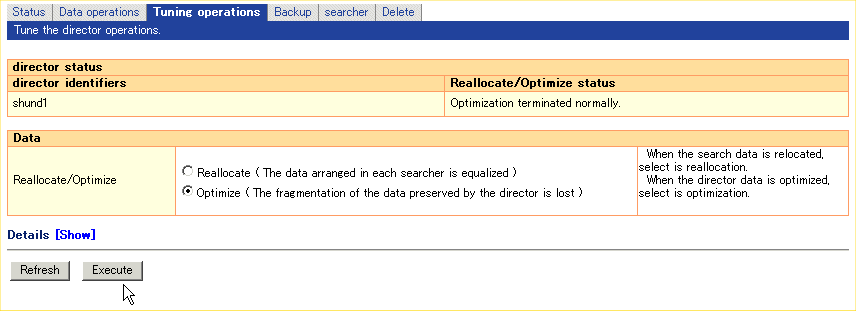
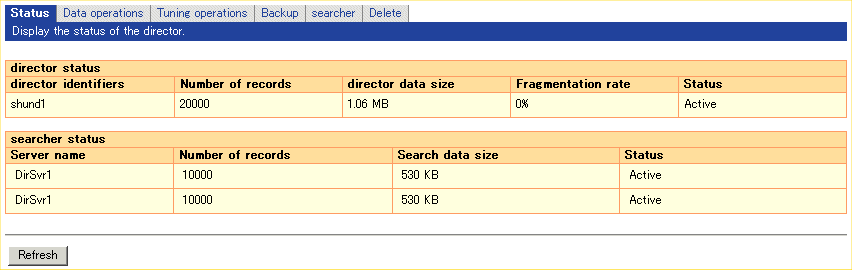

Contents
Index
 
|