

| Interstage Shunsaku Data Manager Management Console Guide - Microsoft(R) Windows(R) 2000/ Microsoft(R) Windows Server(TM) 2003 - |
Contents
Index
 
|
| Chapter 2 Maintenance | > 2.1 Optimizing Data |
When the amount of data in each searcher becomes uneven due to an increase in the number of searchers or due to deletions of large amounts of data, the search data needs to be reallocated.
If the amounts of data in each searcher are not even, the Shunsaku search speed is dependent on the searcher that has the largest amount of data.
Reallocation of the search data can be used to make the amount of data in each searcher equal.
Figure 2-1 shows a tuning example in which search data is reallocated.
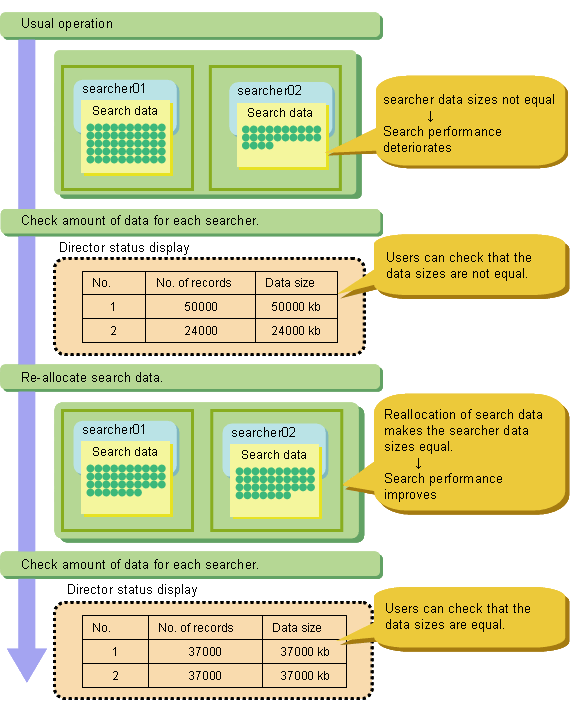
Follow the procedure shown in Figure 2-2 to re-allocate search data.
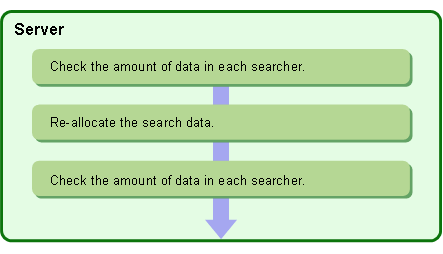
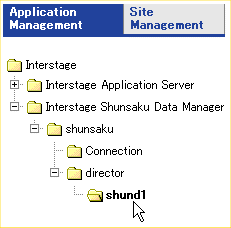
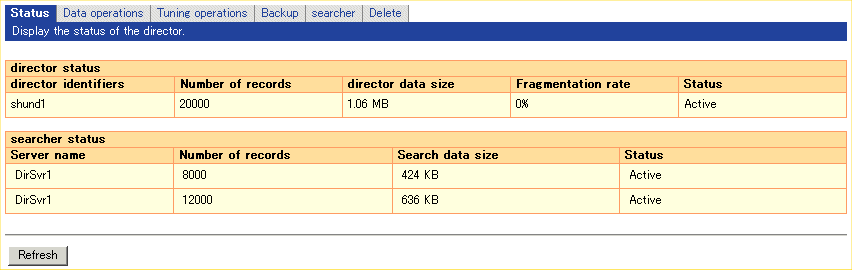
In Reallocate/Optimize, select Reallocate and click the Execute button to re-allocate the data.
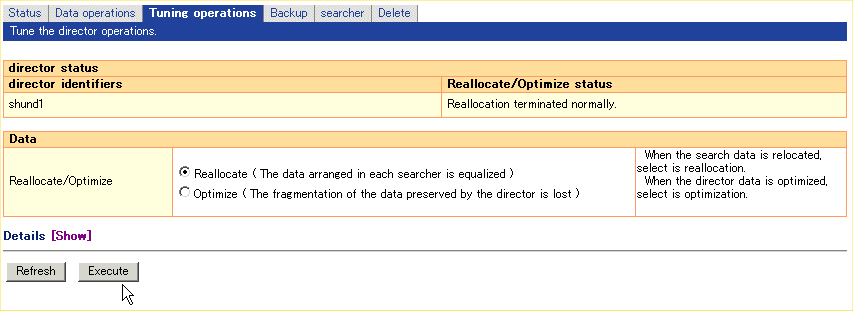
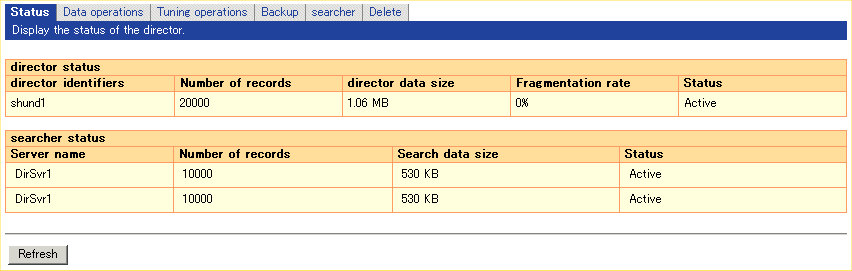

Data cannot be updated while the search data is being reallocated.
Contents
Index
 
|