
| Interstage Shunsaku Data Manager Installation Guide - Solaris(TM) Operating System - |
Contents
Index

|
Shunsaku Processes use TCP/IP for the communication.
If the Shunsaku system is multiple servers configuration and the firewall function in the operating system is enabled, it is necessary to enable the communication for a specified port between servers in the Shunsaku system.
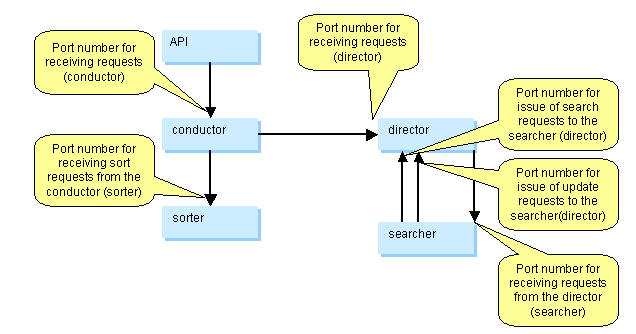
This section explains:
 The port that is required to enable the communication
The port that is required to enable the communicationThe port that is required to enable the communication is different depending on the server configuration.
Refer to the following configuration and enable the communication to the port of the execution parameter specified in the system environment file.
|
Setting destination server |
Item and parameter to be specified in system environment file |
|
|---|---|---|
|
Execution parameter name |
Item in execution parameter |
|
|
Director server where the conductor is located |
Conductor |
Port number for receiving requests |
|
Setting destination server |
Item and parameter to be specified in system environment file |
|
|---|---|---|
|
Execution parameter name |
Item in execution parameter |
|
|
Additional director server |
Director |
Port number for receiving requests |
|
Setting destination server |
Item and parameter to be specified in system environment file |
|
|---|---|---|
|
Execution parameter name |
Item in execution parameter |
|
|
Sort server |
Sorter |
Port number for receiving sort requests from the conductor |
|
Setting destination server |
Item and parameter to be specified in system environment file |
|
|---|---|---|
|
Execution parameter name |
Item in execution parameter |
|
|
Director server |
Director |
Port number for issue of search requests to the searcher |
|
Port number for issue of update requests to the searcher |
||
|
Search server |
Searcher |
Port number for receiving requests from the director |
 An example of the port to enable the communication
An example of the port to enable the communicationThis section shows the port that is required to enable the communication for the following configuration:
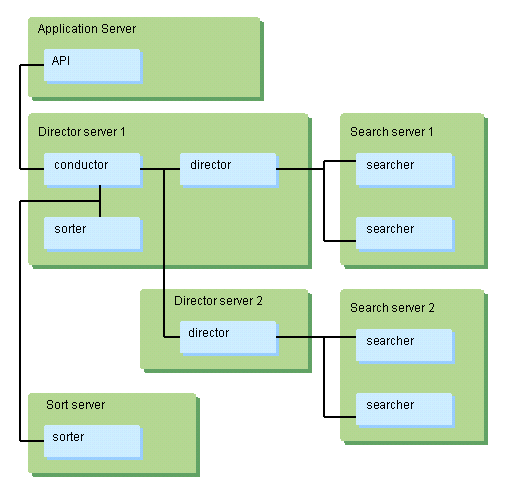
|
Setting destination server |
Setting information |
Requirement |
|---|---|---|
|
Director server 1 |
Port number for receiving requests (conductor) |
|
|
Port number for receiving requests (director) |
- |
|
|
Port number for issue of search requests to the searcher (director) |
|
|
|
Port number for issue of update requests to the searcher (director) |
|
|
|
Port number for receiving sort requests from the conductor (sorter) |
- |
|
|
Search server 1 |
Port number for receiving requests from the director |
|
|
Sort server |
Port number for receiving sort requests from the conductor |
|
|
Director server 2 |
Port number for receiving requests |
|
|
Port number for issue of search requests to the searcher |
|
|
|
Port number for issue of update requests to the searcher |
|
|
|
Search server 2 |
Port number for receiving requests from the director |
|
 : Required to enable the communication
: Required to enable the communication
-: Not required
Contents
Index

|