|
ETERNUS SF Disk Space Monitor User's Guide - Microsoft(R) Windows Server(TM) 2003/Solaris(TM) Operating System/Linux - 13.0
|
Contents
Index
 
|
Chapter 14 Resource Configuration Information (MiddlewareConf.xml)
The resource configuration information file is in XML format.

- This file is created using the sqcRPolicy command, which is used to create server resource information collection policies. In normal situations, this file does not need to be viewed.
- However, after the resource configuration information file has been created with this command, it is possible to delete managed objects by editing the contents of the file. Edit the file when it is necessary to do so.
The file can be easily edited with the XML editor that can be found in the following directory of the ETERNUS SF Disk Space Monitor CD-ROM:
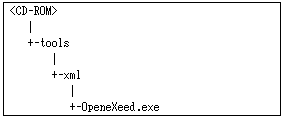

To view the Solaris version/Linux version of the CD-ROM directly in a Windows machine, perform the following procedure:
- Insert the Solaris version/Linux version of the CD-ROM into the CD-ROM drive of the Window machine.
- Copy the following file to any directory:
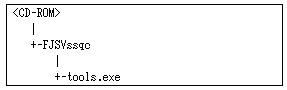
- The copied file is self-extracting. Double-click the file to begin the extraction process.
Decompressing the file will create a directory structure identical to that on the CD-ROM. To use the XML editor, execute the following file:
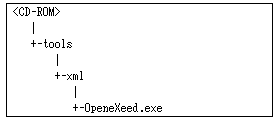

Before attempting to edit the configuration information file, always make a backup of the original file by renaming it. The original file will be needed to restore managed objects that have been deleted.
 14.1 Storage Location
14.1 Storage Location
 14.2 Definition Method
14.2 Definition Method
 14.3 Supplementary Notes
14.3 Supplementary Notes
 14.4 How to Set up Symfoware Server
14.4 How to Set up Symfoware Server
All Rights Reserved, Copyright (C) FUJITSU LIMITED & FUJITSU AUSTRALIA LIMITED 2003 - 2006





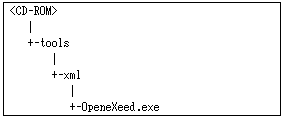

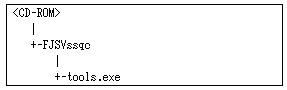
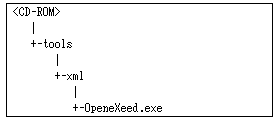

 14.1 Storage Location
14.1 Storage Location 14.2 Definition Method
14.2 Definition Method 14.3 Supplementary Notes
14.3 Supplementary Notes 14.4 How to Set up Symfoware Server
14.4 How to Set up Symfoware Server
