

| ETERNUS SF Disk Space Monitor User's Guide - Microsoft(R) Windows Server(TM) 2003/Solaris(TM) Operating System/Linux - 13.0 |
Contents
Index
 
|
| Part 5 Reference | > Chapter 13 Creating and Applying Collection Policies |
Policies can be changed after they have been applied and started operating (while collection is running). Specifically, once information collection policies for the following middleware products have been created and applied, collection can be stopped (by specifying "off") and started (by specifying "on").

Use temporary policy changes to control information collection behavior according to the operation mode of jobs or cluster systems.
[Command name]
sqcMdPolicy: Changes policies temporarily
[Syntax]

|
Installation directory\bin\sqcMdPolicy.exe on|off -c Type [ -i instance-name ] |

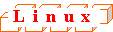

Log in as a superuser to execute this command.
|
/opt/FJSVssqc/bin/sqcMdPolicy.sh on|off -c Type [ -i instance-name ] |
[Function]
This command temporarily changes policies. Specify the management target with the -c option and the instance name with the -i option.
[Options]
|
Options |
|
|---|---|
|
on|off |
Specify either of the following types of changes:
|
|
-c Type |
Specify either of the following management targets:
|
|
[-i instance-name ] |
Specify the instance name for the management target specified by the -c option. If this option is omitted, all instances of the management target will be managed.
If the RDB system does not have a name, specify "-i @default".
|
[Termination status]
Normal termination:0
Abnormal termination:>0
[Usage example]

|
C:\Program Files\DiskSpaceMonitor\bin>sqcMdPolicy on -c sym -i RDBSystem |

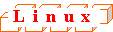
|
# cd /opt/FJSVssqc/bin/ # ./sqcMdPolicy.sh off -c ora -i orcl |
Contents
Index
 
|