

| ETERNUS SF AdvancedCopy Manager Operator's Guide 13.0 -Solaris- |
Contents
Index
 
|
This chapter describes the overview of AdvancedCopy Manager.
AdvancedCopy Manager is a product that realizes storage management in an open system and provides the following solutions.
A hardware function [Advanced Copy Function (OPC, EC)] of Fujitsu Storage Systems ETERNUS is used to back up data fast. The advanced copy function, being a fast data copy function independent of a data size, can always maintain fixed backup time even if the data to be backed up increases. Thus, the backup time does not increase even if the data amount increases.
This function can drastically reduce the time in which work must be stopped to perform backup.
In addition, since operations management is linked to the following DBMS, high-speed backup can be performed without interruption to daily work.
Oracle
If work uses a database other than Oracle or uses a general file system, the time that work is interrupted is still significantly reduced.
With the remote copy function in the ETERNUS storage system, backup operations to disk array devices at remote locations is also possible.
By using AdvancedCopy Manager, the Oracle database can be backed up without stopping the application. Please refer to an "Sample Shell script for Backup Operations" about the backup method for the Oracle database.
Even while a logical volume manager such as PRIMECLUSTER GDS is operating, AdvancedCopy Manager allows backup without stopping the logical volumes. For the products and configurations applicable to this operation, refer to "Managing a Device on AdvancedCopy Manager."
The hardware function (advanced copy function [OPC/EC]) of the Fujitsu Storage Systems ETERNUS enables data to be used for purposes other than the original purpose and replicated data (copy) to be collected as a protection against data corruption.
With the remote copy function in ETERNUS storage system, copying operations to disk array devices at remote locations is also possible.
When using a shell script for DBMS linkage as explained below, high-speed copying without stopping transactions is possible.
Oralce

As an example for copying Oracle databases, the script created for replication is shown in "Sample Shell Script for Backup Operations."
AdvancedCopy Manager consists of the following two functions:
|
Function name |
Description |
|---|---|
|
Manager of AdvancedCopy Manager |
Operates on the Storage management server, and two or more Storage servers are managed. Backup management and replication management are performed. |
|
Agent of AdvancedCopy Manager |
Operates on the Storage server with which the storage device is connected. Backup management and replication management are performed. This product (Agent) can be managed by a manager of AdvancedCopy Manager running on the Solaris OE, the Windows, or the Linux operating systems. |

The Manager product includes the Agent function.
The AdvancedCopy Manager server type depends on the operating environment.
Storage server
The Storage server is a server which executes the backup operation and the replication operation that AdvancedCopy Manager offers. The Agent of AdvancedCopy Manager is installed on the storage server. If a storage server is also to be used as the storage management server then the Manager, as well as the Agent, will need to be installed. The Agent installation is included as part of the Manager installation.
Storage management server
The Storage management server manages the Storage servers and only one Storage management server can be set in the system.
The Manager of AdvancedCopy Manager is installed on the Storage management server.
Three different operating environments for the AdvancedCopy Manager are shown below:
When only one Storage server is installed
In this operating environment, only the Manager of AdvancedCopy Manager needs to be installed (Manager of AdvancedCopy Manager includes the Agent functions of AdvancedCopy Manager).
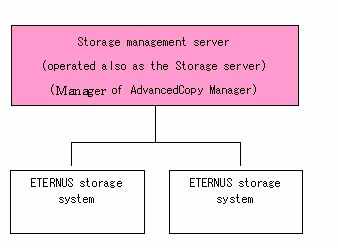
When two or more Storage servers are installed
When two or more AdvancedCopy Manager servers are available, set only one of them up as the Storage management server or set up a new server with no disk drive connected as the Storage management server. Each operation environment is explained below.
When the Storage server is operated as a Storage management server
One of the servers functions as a Storage management server. The Storage management server has a repository where the information on operating and management of all Storage servers is stored.
When many Storage servers exist, all of them compete for accesses to the repository. This will affect other applications running on to the same server. Therefore, the Storage management server should be considered as a dedicated server.
When the Storage server is operated as Storage management server, it becomes a composition shown next.
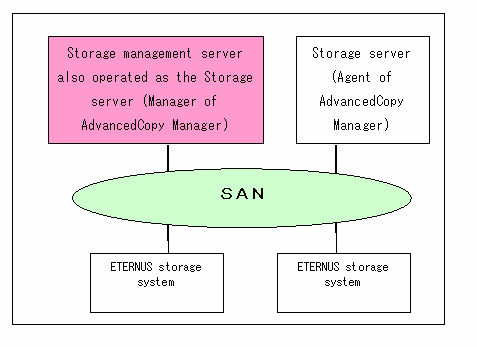
Setting up the special Storage management server
This setup composes of two or more Storage servers with a dedicated Storage management server.
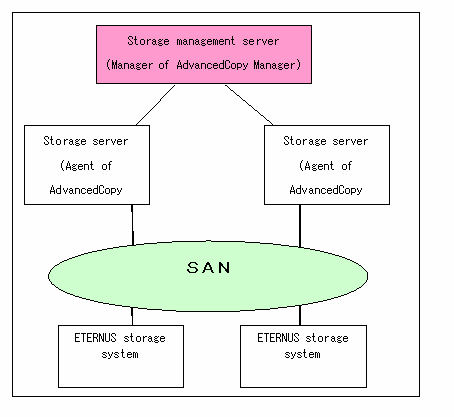
The system configuration of AdvancedCopy Manager is shown below.
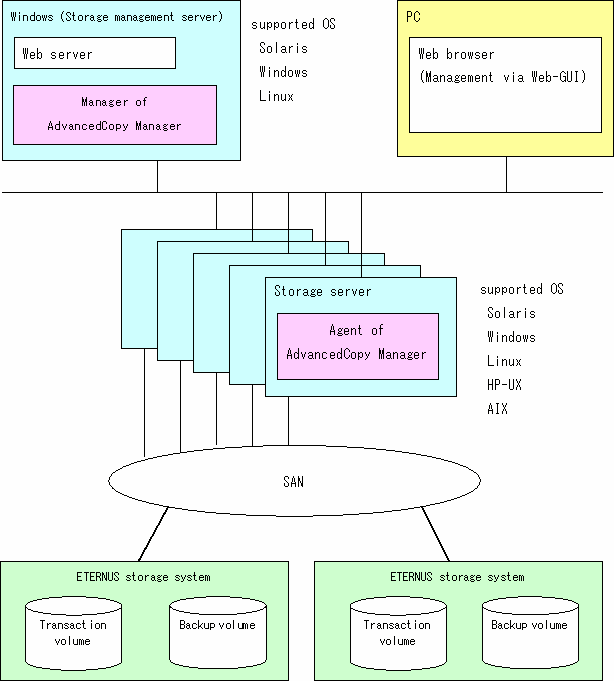
This section explains combinations of AdvancedCopy Manager products.
The following combinations of product levels of the AdvancedCopy Manager agent and manager can be used on different platforms.
|
Agent platform (storage server) |
|||||||||||||||||
|
Solaris |
Windows |
Linux |
HP |
AIX |
|||||||||||||
|
10.x |
11.0 |
13.0 |
V10.0 |
V11.0 |
13.0 |
V10.0 |
V11.0 |
13.0 |
10.x |
11.0 |
13.0 |
10.x |
11.0 |
13.0 |
|||
|
Manager platform |
Solaris |
10.x |
A |
C |
C |
A |
C |
C |
A |
C |
C |
A |
C |
C |
A |
C |
C |
|
11.0 |
B |
A |
C |
B |
A |
C |
B |
A |
C |
B |
A |
C |
B |
A |
C |
||
|
13.0 |
B |
B |
A |
B |
B |
A |
B |
B |
A |
B |
B |
A |
B |
B |
A |
||
|
Windows |
V10.0Lxx |
A |
C |
C |
A |
C |
C |
A |
C |
C |
A |
C |
C |
A |
C |
C |
|
|
V11.0L10 |
B |
A |
C |
B |
A |
C |
B |
A |
C |
B |
A |
C |
B |
A |
C |
||
|
13.0 |
B |
B |
A |
B |
B |
A |
B |
B |
A |
B |
B |
A |
B |
B |
A |
||
|
Linux |
V10.0Lxx |
A |
C |
C |
A |
C |
C |
A |
C |
C |
A |
C |
C |
A |
C |
C |
|
|
V11.0L10 |
B |
A |
C |
B |
A |
C |
B |
A |
C |
B |
A |
C |
B |
A |
C |
||
|
13.0 |
B |
B |
A |
B |
B |
A |
B |
B |
A |
B |
B |
A |
B |
B |
A |
||
A : Connectible
B : Connectible (However, any function supported since the version of the Storage server is unusable.)
C : Unconnectible

There is a difference in functions at some product levels. Installation of the manager and agent of the same level is recommended.
With different-level connections, such combinations operate with a low range of functionality.
10.x, 11.0, V10.0Lxx, V11.0L10 in "Table 1.2 Combinations of products" are the version of Softek AdvancedCopy Manager.
The backup function of AdvancedCopy Manager provides operation management for high-speed backup by using the OPC (One Point Copy), ROPC (Remote One Point Copy), EC (Equivalent Copy), and REC (Remote Equivalent) function of a Fujitsu Storage Systems ETERNUS.
The following sub-sections provide more information concerning the backup function.
The advanced copy function (OPC/EC function) of the disk array unit is used to perform high-speed backup between volumes regardless of volume capacities. This function greatly reduces the impact of a backup operation.
Faster backups can be made by performing update differential copies using the Advanced Copy function.
The following sample shell scripts provide AdvancedCopy Manager commands and Oracle operations combined together:
Acquisition of DBMS (Oracle) resource information
Synchronization with DBMS (Oracle) and volume duplication
Additionally, the following functions allow you to manage the backup operation.
The policy management function manages the number of preservation generations of backup and the number of interval days in which backup should be performed (displays the delay when displaying information) for a volume to be backed up.
The storage configuration management function manages the configurations of volumes to be backed up and volumes to which a backup should be saved.
On AdvancedCopy Manager, a volume to be backed up is called a transaction volume; a volume to which a backup should be saved is called a backup volume.
The backup and restore functions back up and restore a specified volume.

Backup using ROPC/REC is limited to disk array devices within the same Storage Server that support ROPC/REC.
The history information management function manages, out of the information that has been backed up in the past, the information in preservation generations as history.
The consistency recovery function resolves inconsistencies in the AdvancedCopy Manager backup management information caused by a system or other type of failure.
The replication function of AdvancedCopy Manager provides operation management of replications by using the OPC (One Point Copy), ROPC (Remote One Point Copy), EC (Equivalent Copy), and REC (Remote Equivalent) function of a Fujitsu Storage Systems ETERNUS.
As a result, the following replication operations become possible.
The advanced copy function (OPC/EC function) of the disk array unit is used to perform high-speed replication between volumes regardless of volume capacities. This function greatly reduces the impact of a replication operation.
Faster backups can be made by using update differential copies with the Advanced Copy function.
The consistency recovery function resolves inconsistencies in the AdvancedCopy Manager replication management information caused by a system or other type of failure.
In backup function, policy management and history management are possible, but they are not possible in replication function.
In replication function, replication between two volumes is possible.
The Web-GUI provided by AdvancedCopy Manager can be used to manage the users who have access to the system. This allows you to set up secure operations that specify the functions each user can access. Refer to "Security Operation Using Authentication Feature" in this manual for more information.
With AdvancedCopy Manager there are environmental setup and employment functions it is possible to carry out on a Web client screen. The main functions are as follows.
Security management
Operation restrictions of the user of AdvancedCopy Manager can carry out by GUI operation.
Backup management
Employment (a definition of a server or a device, backup, restoration, etc. to employ) of backup management of AdvancedCopy Manager can carry out by GUI operation.
replication management
AdvancedCopy Manager replication management tasks (such as defining volumes and executing replications) can be performed using the GUI.
A client screen can be used for accessing a management server using a WEB browser. The system with WEB browser does not have to have AdvancedCopy Manager installed.
Backup management and replication management can be done by commands as well as through a Web client screen.
For more information, see " AdvancedCopy Manager Web Client" in "ETERNUS SF AdvancedCopy Manager User's Guide".
One of the following hardware devices is required to perform backup management or replication management. In addition, an advanced copy license and cache table size need to be set up. The offered advanced copy function is different in each hardware device and confirm it to a Fujitsu systems engineer (SE).
ETERNUS3000 disk array unit (model 100 or higher)
ETERNUS6000 disk array unit
ETERNUS4000 disk array unit (model 100 or higher)
ETERNUS8000 disk array unit
ETERNUS GR720 disk array unit
ETERNUS GR730 disk array unit
ETERNUS GR740 disk array unit
ETERNUS GR820 disk array unit
ETERNUS GR840 disk array unit
The following table lists the software requirements for Manager of AdvancedCopy Manager
|
Product name |
Requirement |
Remarks |
|---|---|---|
|
Solaris 8, Solaris 9, Solaris 10 |
Required |
Support OS |
|
Apache 1.3.4 or later |
Conditionally Required |
Web server |
|
SynfinityCLUSTER 2.0 |
Conditionally required |
For cluster operation with Manager of AdvancedCopy Manager |
|
Multipath disk control (MPHD) 2.0 or later |
Conditionally required |
When a Storage management server serves as a Storage server, and when multipass disk control is carried out |
|
Multipath disk control load balance option (MPLB) 2.0 or later |
Conditionally required |
When a Storage management server serves as a Storage server, and when it carries out multipass disk control and load distribution of a path is carried out further |
|
GR multipath driver (GRMPD) 1.0 for Solaris |
Conditionally required |
When a Storage management server serves as a Storage server, and when it carries out multipass disk control and load distribution of a path is carried out further |
|
ETERNUS multipath driver |
Conditionally required |
When a Storage management server serves as a Storage server, and when it carries out multipass disk control and load distribution of a path is carried out further |
|
PRIMECLUSTER GDS Snapshot 4.1A30 or later |
Conditionally required |
When the Storage management server also serves as the Storage server, and when the backup operation or replication operation is performed in linkage with GDS Snapshot. |
|
VERITAS Volume Manager 4.0 ,4.1 |
Conditionally required |
When the Storage management server also serves as the Storage server, and when a logical volume of VERITAS Volume Manager is the target of the operation performed. |
 As for Solaris 10 operating system
As for Solaris 10 operating system
The Solaris 10 operating system functions not supported are:
Containers(Zones)
ZFS
The version level of software is different depending on the system environment at the installation destination. Refer to the manual etc. of the relating software for details.
|
Product name |
Requirement |
Remarks |
|---|---|---|
|
Solaris 8, Solaris 9, Solaris 10 |
Required |
Support OS |
|
SynfinityCLUSTER 2.0 |
Conditionally required |
For cluster operation with Agent of AdvancedCopy Manager |
|
Multipath disk control (MPHD) 2.0 or later |
Conditionally required |
For multipath disk control |
|
Multipath disk control load balance option (MPLB) 2.0 or later |
Conditionally required |
For multipath disk control and path load balancing |
|
GR multipath driver (GRMPD) 1.0 for Solaris |
Conditionally required |
For multipath disk control and path load balancing |
|
ETERNUS multipath driver |
Conditionally required |
For multipath disk control and path load balancing |
|
PRIMECLUSTER GDS Snapshot 4.1A30 or later |
Conditionally required |
When the backup operation or replication operation is performed in linkage with GDS Snapshot. |
|
VERITAS Volume Manager 4.0, 4.1 |
Conditionally required |
When a logical volume of VERITAS Volume Manager is the target of the operation performed. |
 As for Solaris 10 operating system
As for Solaris 10 operating system
The Solaris 10 operating system functions not supported are:
Containers(Zones)
ZFS
In order to use the Web client of AdvancedCopy Manager, Windows NT, Windows 2000, Windows 2003, and a Windows 95/98-/ME/XP system are needed. (It does not operate in Solaris, Linux, HP-UX, and AIX.)
Moreover, the following Web Browser and Plugin are needed if a Web client is to be used.
In addition, it is not required when not using a Web client.
|
Product name |
Requirement |
Remarks |
|---|---|---|
|
Microsoft(R) Internet Explorer 6.0 or later |
Required |
Web Browser |
|
Java Plugin 1.4.2_06 or later (Java Plugin 5.0 or later is unsupported.) |
Required |
Java Plugin |
The following devices are supported in backup management and replication management.
sd driver resources
hddv driver resources
MPHD resources
MPLB resources
Moreover, the unit of management is a disk partition (slice) unit.
PRIMECLUSTER GDS (hereinafter referred to as GDS)/SynfinityDISK is software whose main function is mirroring disk units.
AdvancedCopy Manager can backup and replicate the SDX objects of GDS/SynfinityDISK.
SDX objects are virtual resources managed by GDS/SynfinityDISK, and they include classes, groups, disks, volumes, and slices.
AdvancedCopy Manager can backup and replicate SDX objects in units of logical volumes or slices.
The format used to specify a device name in AdvancedCopy Manager is different depending on whether units of logical volumes or units of slices are to be used. Specify a device name as follows:
For operation in units of logical volumes
/dev/sfdsk/(class-name)/dsk/(volume-name)
For operation in units of slices
/dev/sfdsk/(class-name)/dsk/(volume-name):(devnam-value-of-sdxinfo)
Example: The class name is class1, the volume name is volume1, and the DEVNAM value of sdxinfo is c1t0d10.
For operation in units of logical volumes:
/dev/sfdsk/class1/dsk/volume1
For operation in units of slices:
/dev/sfdsk/class1/dsk/volume1:c1t0d10

PRIMECLUSTER GDS 4.1A30 or later and PRIMECLUSTER GDS Snapshot 4.1A30 or later are required to perform separate operations for each logical volume.
Operation in units of logical volumes and operation in units of slices at the same time on a single Storage server is not possible.
For details on backup of SDX objects, refer to the appropriate section titled "SDX Object Operation." For details on replication of SDX objects, refer to the appropriate section titled "SDX Object Operation."
AdvancedCopy Manager can back up or replicate volumes under the control of VxVM (referred to as VxVM volumes in this document) in the following units:
Logical volume
Physical disk that constitutes a volume group
For details on backup of a subordinate volume of VxVM, refer to the section titled "VxVM Volume Operation." For details on replication of a subordinate volume of VxVM, refer to the section titled "VxVM Volume Operation."
AdvancedCopy Manager copies a logical volume by copying the entire public region of the VM disk (physical disk) having the sliced attribute (the private region is separate from the public region) instead of copying in units of subdisks.
Specify a device name as the VxVM logical volume name.
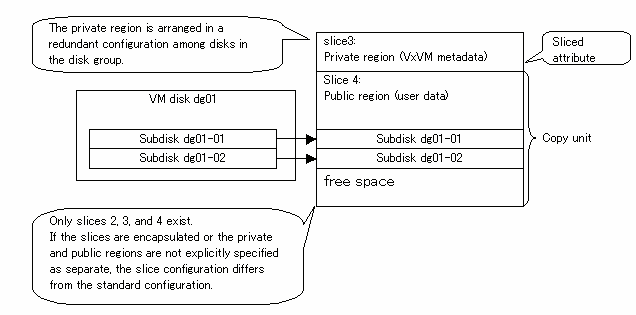
The above means that AdvancedCopy Manager copies the VxVM logical volume in units of physical slices (/dev/dsk/cXtXdXsX) instead of units of logical volumes.
A VxVM volume that can be operated in units of logical volumes must satisfy the following conditions:
All subdisks making up the logical volume are in one VM disk, and the VM disk does not have any subdisk of another logical volume.
Subdisks in the plex are in the same VM disk.
The VM disk has the sliced attribute (the private region and public region are located in different slices).
It is not a non-layered volume.
The logical volume is not encapsulated.
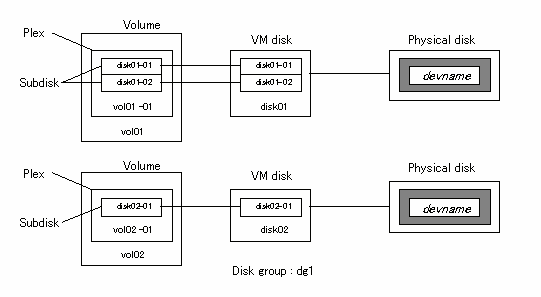
A configuration with more than one logical volume in a single VM disk (the logical volumes and VM disk are defined as N:1 (N>1)), such as shown below, is also supported but note the following points:
For logical volumes with a constructed file system, the unmount/mount operation must be performed before and after backup or replication.
For backup of an Oracle database, all logical volumes of the VM disk must be table areas.
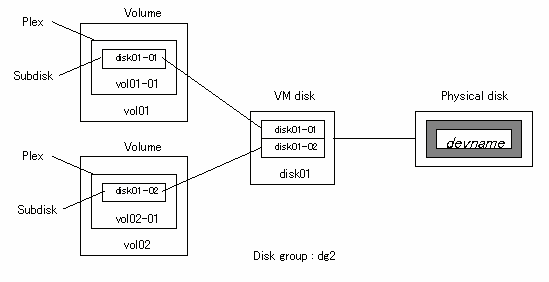
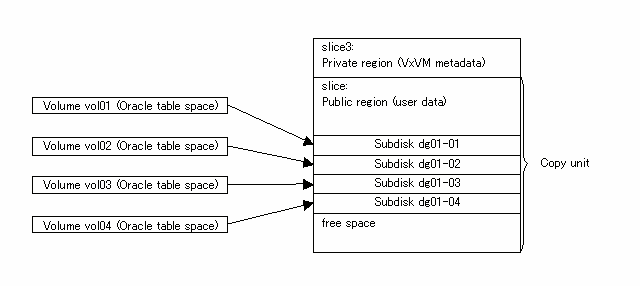
AdvancedCopy Manager does not support logical volumes whose configuration is:
Concatenation with spanning (Concatenation without spanning is supported.)
Striping (RAID-0)
Mirroring (RAID-1)
RAID-5
Mirroring Plus Striping (RAID-1 + RAID-0)
Striping Plus Mirroring (RAID-0 + RAID-1)

A disk group is created as a CDS disk group by default for VxVM 4.0. To obtain a disk group supported by AdvancedCopy Manager, create a non-CDS disk group, and specify "sliced" as the disk type.
Neither backup nor recovery in linkage with Symfoware can be performed for a Symfoware database created in a VxVM volume.
The VM disks (physical disks) on which a subdisk used by a logical volume exists are used as the management units.

It is only VM disk of the nopriv type that a physical slice becomes the unit of management.
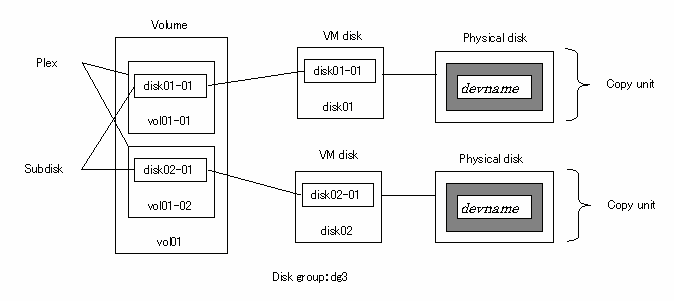
Since AdvancedCopy Manager copies an entire VM disk, not only the shared area that is a subdisk but also the public region containing VxVM-internal configuration information is copied.
When backup or replication is performed, therefore, the integrity of VxVM configuration information must be maintained during copying.
Specify a device name as follows:
/dev/vx/dmp/c#t#d#s#

Operation under the operation of the naming convention based on the enclosure is not supported.
Contents
Index
 
|