

| ETERNUS SF AdvancedCopy Manager Operator's Guide for Tape Backup Option 13.0 -Microsoft(R) Windows(R) 2000/Microsoft(R) Windows Sever(TM) 2003-, -Solaris-, -HP-UX-, -Linux-, -AIX- |
Contents
Index
 
|
This chapter describes tape backup operations that use the QuickOPC function.
The conventional snapshot high-speed backups using OPC must copy the entire transaction volume to the backup volume each time a backup (OPC) is started. However, by using the QuickOPC function, there is no need to physically copy the entire transaction volume every time as long as the same transaction volume/backup volume pair is used. By copying only the "differential data" (the data that has changed since the previous backup), a complete snapshot image can be created, greatly reducing the time required to physically copy the data.
The QuickOPC function copies only the differential data since the previous physical copy. Using this function makes it possible to reduce the time taken for physical copies. The snapshot high-speed backups that use the QuickOPC function are called "differential snapshot high-speed backups" in this manual.
A comparison between conventional snapshot high-speed backups and differential snapshot high-speed backups is shown below.

To perform differential snapshot high-speed backups, you must use a disk array unit that supports the QuickOPC function.
The QuickOPC function can only be used for intra-cabinet copies (OPC), and cannot be used for inter-cabinet copies (ROPC).
The QuickOPC function cannot be used to back up SDX objects in units of logical volumes.

Using the QuickOPC function, updates that have occurred on the copy source and copy destination are recorded by the hardware after the OPC logical copy completes. The status in which update locations are recorded by the hardware is referred to as the "tracking status".
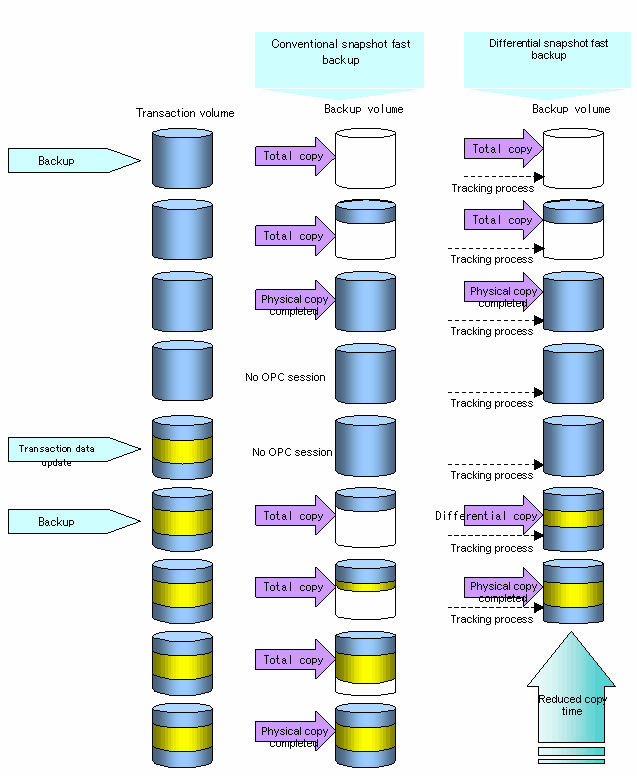
There is no difference between conventional snapshot high-speed backups and differential snapshot high-speed backups as far as backing up data to tape is concerned. The tape backup history is created from the backup volume, which is the copy destination for the QuickOPC. As a result, there is also no difference between conventional snapshot high-speed backups and differential snapshot high-speed backups as far as restoring data from tape is concerned.
Design the differential backup operations by noting the following notes in addition to the information given in the "Designing the Backup Operation".

Note the following points when developing backup policies and preparing the backup volume:
- For backups that use QuickOPC, an OPC session still remains after the physical copy, so specify the number of disk preservation generations so that it does not exceed the maximum number of OPC sessions that can be set for the same logical unit.
- The QuickOPC function can only be used for intra-cabinet copies (OPC). It cannot be used for inter-cabinet copies (ROPC). Prepare the backup volume in the same server as the transaction volume to be backed up.
The flow of backup operations for differential snapshot high-speed backups is as follows:
The following preparations must be made before starting backup operations for differential snapshot high-speed backups.
This involves the same steps that are required for preparing backup operations for a normal transaction volume.
Refer to "Activating daemons" in the "Backup Operations (Normal Transaction Volumes)".
This involves the same steps that are required for preparing backup operations for a normal transaction volume.
Refer to "Registering a Storage Server" in the "Backup Operations (Normal Transaction Volumes)".
This involves the same steps that are required for preparing backup operations for a normal transaction volume.
Refer to "Fetching device information on a Storage Server" in the "Backup Operations (Normal Transaction Volumes)".
This involves the same steps that are required for preparing backup operations for a normal transaction volume.
Refer to "Setting the environment for a backup operation server" in the "Backup Operations (Normal Transaction Volumes)".
Set up the following device operation type on a Storage Server before backing up. The operation type is as follows:
Use the "Device information setting command (acmdevinfoset)" for this operation.
In the command execution example below, device "/dev/dsk/c1t1d0s6" has been registered as the transaction volume, and device "/dev/dsk/c1t2d1s6" has been registered as the backup volume.
[Solaris and Linux]
# /opt/FJSVswstc/bin/acmdevinfoset -t /dev/dsk/c1t1d0s6 acmdevinfoset completed # /opt/FJSVswstc/bin/acmdevinfoset -b /dev/dsk/c1t2d1s6 acmdevinfoset completed #

For notes on setting the operation type of the device, refer to "Setting the operation type for a device" in the "ETERNUS SF AdvancedCopy Manager Operator's Guide" for the operating system of the target Storage Server.

Information about the registered transaction and backup volumes can be displayed using the "Device operating status display command (acmdevdisp)".
Information about volumes being tracked can be displayed using the "Tracking status display command (acmtrkstat)".


By specifying the -b and -u options together with the "Device operating status display command (acmdevdisp)", backup volumes where the history has been deleted can be checked even if their status is "tracking status" or "suspended status".
This involves the same steps that are required for preparing backup operations for a normal transaction volume.
Refer to "Setting backup policies" in the "Backup Operations (Normal Transaction Volumes)".
This involves the same steps that are required for preparing backup operations for a normal transaction volume.
Refer to "Customizing preprocessing and postprocessing scripts" in the "Backup Operations (Normal Transaction Volumes)".
This involves the same steps that are required for preparing backup operations for a normal transaction volume.
Refer to "Preparing a device map file" in the "Backup Operations (Normal Transaction Volumes)".
If there is a backup volume being tracked when a backup destination is selected for snapshot high-speed backups, this device will be selected first and used as a backup destination.
This section describes tape backup operations for differential snapshot high-speed backups. For the information on disk backup operations, refer to "Operation" in "Backup Operation by the QuickOPC Function" in the "ETERNUS SF AdvancedCopy Manager Operator's Guide" for the operating system of the target Storage Server.
Differential snapshot high-speed backups are performed by specifying the -T option with the "Backup command (acmbackup)".
QuickOPC backup operations are performed as follows:
If the -m BOTH option is also specified with the -T option, or if the -m option is not specified, after the disk is backed up, data will be copied to tape from the backup destination disk on a volume basis (that is, not just the differential data but the entire volume including the differential data).
[Command execution example]
# /opt/FJSVswstc/bin/acmbackup -T /dev/dsk/c1t0d1s1 /dev/dsk/c1t0d1s1 acmbackup completed #
For tape backups, data is copied to tape from the backup destination disk of the transaction volume. Therefore, there is no difference between conventional snapshot high-speed backups and differential snapshot high-speed backups.

The -m TAPE option cannot be specified when the -T option is specified, as the command will produce an error.
Backup history information can be displayed using the "History information display command (acmhistdisp)".
To delete backup history information, use the "History information delete command (acmhistdel)".
There is no difference in tape history display and deletion operation between conventional snapshot high-speed backups and differential snapshot high-speed backups.
For disk histories, the OPC session is not released even if the history that was created for a differential snapshot high-speed backup is deleted. (While a physical copy is being performed, the physical copy will not be stopped.)
If a conventional snapshot high-speed backup has been performed, then the backup volume will be released when the history is deleted. "Backup (free)" will be displayed in the "Device-Mode" column when the "Device operating status display command (acmdevdisp)" is executed.
If a differential snapshot high-speed backup has been performed, then the backup volume will not be released even after the history is deleted. In this case, "Backup (used)" will be displayed in the "Device-Mode" column when the "Device operating status display command (acmdevdisp)" is executed. However, if the -u option is specified with the "Device operating status display command (acmdevdisp)", "Backup (used-T)" will be displayed in the "Device-Mode" column, making it possible to verify that backup volume is in the tracking status and the history has been deleted.
For differential snapshot high-speed backup operations, histories that have been backed up to tape are restored to the copy destination on a volume basis (that is, not just the differential data but the entire volume containing the differential data), and so there is no difference to conventional restoration processing. In this case, the procedure for restoring data to the transaction volume is the same as the conventional procedure.
# /opt/FJSVswstc/bin/acmrestore /dev/dsk/c1t0d1s1 /dev/dsk/c1t0d1s1 acmrestore completed #
For the restoration from disk, refer to "Restoration" in "Backup Operation by the QuickOPC Function" in the "ETERNUS SF AdvancedCopy Manager Operator's Guide" for the operating system of the target Storage Server.
The execution status of tracking processing for QuickOPC can be displayed using the "Tracking status display command (acmtrkstat)". Information for OPC sessions that are not currently tracking will not be displayed. Additionally, during tracking, the amount of data that has already been updated since the execution of the QuickOPC (logical copy) will be displayed as a percentage in the "Update" column.
# /opt/FJSVswstc/bin/acmtrkstat Server Transaction-Disk Backup-Disk Status Execute Update SV1 /dev/dsk/c1t0d1s1 /dev/dsk/c1t0d2s1 tracking ---- 12% SV1 /dev/dsk/c1t0d4s1 /dev/dsk/c1t0d3s1 executing 75% ---- SV1 /dev/dsk/c1t0d6s1 /dev/dsk/c1t0d7s1 executing 31% ---- #
The relationship between the "Status" column and the OPC session is as follows:
|
Status column |
OPC session status |
|---|---|
|
"executing" |
Physical copy and tracking both in progress |
|
"tracking" |
Tracking in progress |
Stop tracking processing using the "Tracking cancel command (acmcanceltrk)".
# /opt/FJSVswstc/bin/acmcanceltrk /dev/dsk/c1t0d1s1 -bd /dev/dsk/c1t0d2s1 /dev/dsk/c1t0d1s1 acmcanceltrk completed #
If the physical copy and tracking processing are both in progress, only the tracking processing will be stopped.
To cancel backup operations that use QuickOPC, perform the following procedure:
Contents
Index
 
|