

| ETERNUS SF AdvancedCopy Manager Operator's Guide 13.0 -Microsoft(R) Windows(R) 2000- -Microsoft(R) Windows Server(TM) 2003- |
Contents
Index
 
|
This chapter describes the overview of AdvancedCopy Manager.
AdvancedCopy Manager is a product that realizes storage management in an open system and provides the following solutions.
A hardware function [Advanced Copy Function (OPC,EC)] of Fujitsu Storage Systems ETERNUS is used to back up data fast. The advanced copy function, being a fast data copy function independent of a data size, can always maintain fixed backup time even if the data to be backed up increases. Thus, the backup time does not increase even if the data amount increases.
This function can drastically reduce the time in which work must be stopped to perform backup.
In addition, since operations management is linked to the following DBMS, high-speed backup can be performed without interruption to daily work.
Oracle
SQL Server 2000/SQL Server 2005
If work uses databases other than the above-mentioned ones or uses a general file system, the time that work is interrupted is still significantly reduced.
With the remote copy function in the ETERNUS storage system, backup operations to disk array devices at remote locations is also possible.
By using AdvancedCopy Manager, the Oracle database and SQL Server can be backed up without stopping the application. Please refer to an "Ssample scripts" about the backup method for the Oracle database, and refer to cooperation with "Backup and Restore of SQL Server Database" about the backup method for SQL Server database.
The hardware function (advanced copy function [OPC/EC]) of the Fujitsu Storage Systems ETERNUS enables data to be used for purposes other than the original purpose and replicated data (copy) to be collected as a protection against data corruption.
With the remote copy function in ETERNUS storage system, copying operations to disk array devices at remote locations is also possible.
In addition, since operations management is linked to the following DBMS, high-speed copy of a database can be performed without interruption to daily work.
Oracle
SQL Server 2000/SQL Server 2005
Exchange Server 2003

As an example for copying Oracle databases, the script created for replication is shown in "Sample Scripts."
AdvancedCopy Manager consists of the following two functions:
|
Function name |
Description |
|---|---|
|
Manager of AdvancedCopy Manager |
Operates on the Storage management server, and two or more Storage servers are managed. Backup management and replication management are performed. |
|
Agent of AdvancedCopy Manager |
Operates on the Storage server with which the storage device is connected. Backup management and replication management are performed. This product (Agent) can be managed by a manager of AdvancedCopy Manager running on the Solaris OE, the Windows, or the Linux operating systems. |

The Manager product includes the Agent function.
The AdvancedCopy Manager server type depends on the operating environment.
Storage server
The Storage server is a server which executes the backup operation and the replication operation that AdvancedCopy Manager offers. The Agent of AdvancedCopy Manager is installed on the storage server. If a storage server is also to be used as the storage management server then the Manager, as well as the Agent, will need to be installed. The Agent installation is included as part of the Manager installation.
Storage management server
The Storage management server manages the Storage servers and only one Storage management server can be set in the system.
The Manager of AdvancedCopy Manager is installed on the Storage management server.
Three different operating environments for the AdvancedCopy Manager are shown below:
When only one Storage server is installed
In this operating environment, only the Manager of AdvancedCopy Manager needs to be installed (Manager of AdvancedCopy Manager includes the Agent functions of AdvancedCopy Manager).
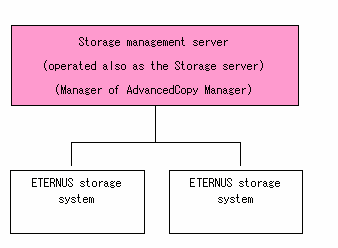
When two or more Storage servers are installed
When two or more AdvancedCopy Manager servers are available, set only one of them up as the Storage management server or set up a new server with no disk drive connected as the Storage management server. Each operation environment is explained below.
When the Storage server is operated as a Storage management server
One of the servers functions as a Storage management server. The Storage management server has a repository where the information on operating and management of all Storage servers is stored.
When many Storage servers exist, all of them compete for accesses to the repository. This will affect other applications running on to the same server. Therefore, the Storage management server should be considered as a dedicated server.
When the Storage server is operated as Storage management server, it becomes a composition shown next.
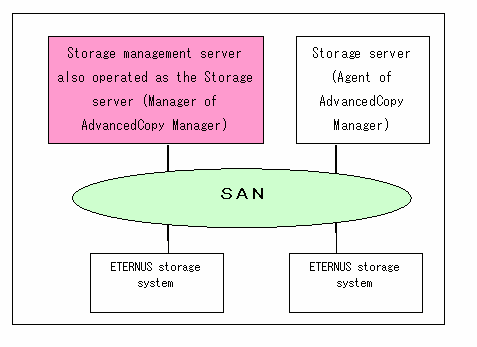
Setting up the special Storage management server
This setup composes of two or more Storage servers with a dedicated Storage management server.
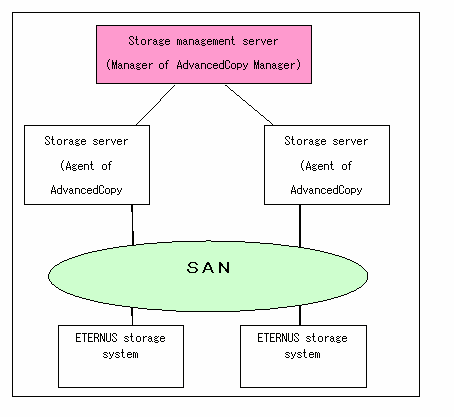
The system configuration of AdvancedCopy Manager is shown below.
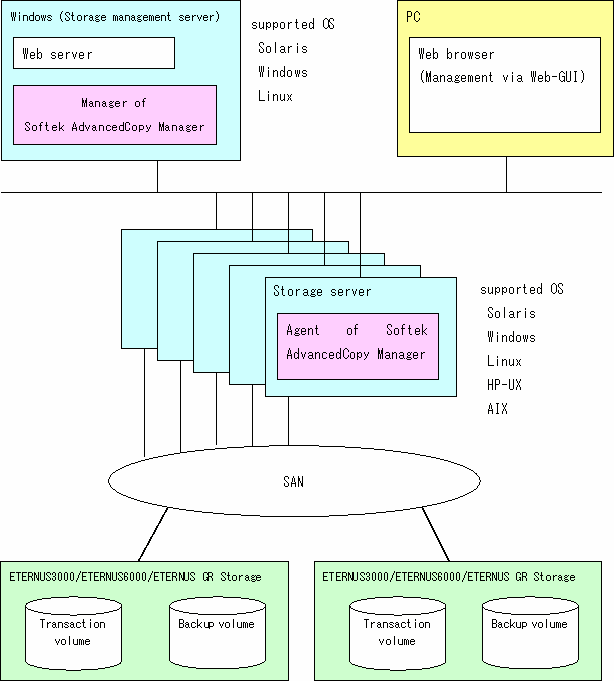
The following combinations of product levels of the AdvancedCopy Manager agent and manager can be used on different platforms.
|
Agent platform (storage server) |
|||||||||||||||||
|
Solaris |
Windows |
Linux |
HP |
AIX |
|||||||||||||
|
10.x |
11.0 |
13.0 |
V10.0 |
V11.0 |
13.0 |
V10.0 |
V11.0 |
13.0 |
10.x |
11.0 |
13.0 |
10.x |
11.0 |
13.0 |
|||
|
Manager platform |
Solaris |
10.x |
A |
C |
C |
A |
C |
C |
A |
C |
C |
A |
C |
C |
A |
C |
C |
|
11.0 |
B |
A |
C |
B |
A |
C |
B |
A |
C |
B |
A |
C |
B |
A |
C |
||
|
13.0 |
B |
B |
A |
B |
B |
A |
B |
B |
A |
B |
B |
A |
B |
B |
A |
||
|
Windows |
V10.0Lxx |
A |
C |
C |
A |
C |
C |
A |
C |
C |
A |
C |
C |
A |
C |
C |
|
|
V11.0L10 |
B |
A |
C |
B |
A |
C |
B |
A |
C |
B |
A |
C |
B |
A |
C |
||
|
13.0 |
B |
B |
A |
B |
B |
A |
B |
B |
A |
B |
B |
A |
B |
B |
A |
||
|
Linux |
V10.0Lxx |
A |
C |
C |
A |
C |
C |
A |
C |
C |
A |
C |
C |
A |
C |
C |
|
|
V11.0L10 |
B |
A |
C |
B |
A |
C |
B |
A |
C |
B |
A |
C |
B |
A |
C |
||
|
13.0 |
B |
B |
A |
B |
B |
A |
B |
B |
A |
B |
B |
A |
B |
B |
A |
||
A : Connectible
B : Connectible (However, any function supported since the version of the Storage server is unusable.)
C : Unconnectible

There is a difference in functions at some product levels. Installation of the manager and agent of the same level is recommended.
With different-level connections, such combinations operate with a low range of functionality.
10.x, 11.0, V10.0Lxx, V11.0L10 in "Table 1.2 Combinations of products" are the version of Softek AdvancedCopy Manager.
The backup function of AdvancedCopy Manager provides operation management for high-speed backup by using the OPC (One Point Copy), ROPC (Remote One Point Copy), EC (Equivalent Copy), and REC (Remote Equivalent) function of a Fujitsu Storage Systems ETERNUS.
The following sub-sections provide more information concerning the backup function.
The advanced copy function (OPC/EC function) of the disk array unit is used to perform high-speed backup between volumes regardless of volume capacities. This function greatly reduces the impact of a backup operation.
Faster backups can be made by performing update differential copies using the Advanced Copy function.
The following sample shell scripts provide AdvancedCopy Manager commands and Oracle operations combined together:
Acquisition of DBMS (Oracle) resource information
Synchronization with DBMS (Oracle) and volume duplication
Additionally, the following functions allow you to manage the backup operation.
The policy management function manages the number of preservation generations of backup and the number of interval days in which backup should be performed (displays the delay when displaying information) for a volume to be backed up.
The storage configuration management function manages the configurations of volumes to be backed up and volumes to which a backup should be saved.
On AdvancedCopy Manager, a volume to be backed up is called a transaction volume; a volume to which a backup should be saved is called a backup volume.
The backup and restore functions back up and restore a specified volume.

Backup using ROPC/REC is limited to disk array devices within the same Storage Server that support ROPC/REC.
The history information management function manages, out of the information that has been backed up in the past, the information in preservation generations as history.
The consistency recovery function resolves inconsistencies in the AdvancedCopy Manager backup management information caused by a system or other type of failure.
The replication function of AdvancedCopy Manager provides operation management of replications by using the OPC (One Point Copy), ROPC (Remote One Point Copy), EC (Equivalent Copy), and REC (Remote Equivalent) function of a Fujitsu Storage Systems ETERNUS.
As a result, the following replication operations become possible.
The advanced copy function (OPC/EC function) of the disk array unit is used to perform high-speed replication between volumes regardless of volume capacities. This function greatly reduces the impact of a replication operation.
Faster backups can be made by performing update differential copies using the Advanced Copy function.
The consistency recovery function resolves inconsistencies in the AdvancedCopy Manager replication management information caused by a system or other type of failure.
In backup function, policy management and history management are possible, but they are not possible in replication function.
In replication function, replication between two volumes is possible.
The Web-GUI provided by AdvancedCopy Manager can be used to manage the users who have access to the system. This allows you to set up secure operations that specify the functions each user can access. Refer to "Security Operation Using Authentication Feature" in this manual for more information.
With AdvancedCopy Manager there are environmental setup and employment functions it is possible to carry out on a Web client screen. The main functions are as follows.
Security management
Operation restrictions of the user of AdvancedCopy Manager can carry out by GUI operation.
Backup management
Employment (a definition of a server or a device, backup, restoration, etc. to employ) of backup management of AdvancedCopy Manager can carry out by GUI operation.
Replication management
AdvancedCopy Manager replication management tasks (such as defining volumes and executing replications) can be performed using the GUI.
A client screen can be used for accessing a management server using a WEB browser. The system with WEB browser does not have to have AdvancedCopy Manager installed.
Backup management and Replication management can be done by commands as well as through a Web client screen.
For more information, see "AdvancedCopy Manager Web Client" in "ETERNUS SF AdvancedCopy Manager User's Guide".
One of the following hardware devices is required to perform backup management or replication management. In addition, an advanced copy license and cache table size need to be set up. The offered advanced copy function is different in each hardware device and confirm it to a Fujitsu systems engineer (SE).
ETERNUS3000 disk array unit (model 100 or higher)
ETERNUS6000 disk array unit
ETERNUS4000 disk array unit (model 100 or higher)
ETERNUS8000 disk array unit
ETERNUS GR720 disk array unit
ETERNUS GR730 disk array unit
ETERNUS GR740 disk array unit
ETERNUS GR820 disk array unit
ETERNUS GR840 disk array unit
The following table lists the software requirements for Manager of AdvancedCopy Manager
|
Product name |
Requirement |
Remarks |
|---|---|---|
|
Microsoft(R) Windows(R)2000 Advanced Server SP4 |
Required |
Support OS |
|
Microsoft(R) Internet Information Services 5.0 |
Conditionally required |
When a Web client is used |
|
Microsoft(R) Windows Scripting Host |
Conditionally required |
If a storage management server serves also as a storage server (*1) |
|
Multipath Control for WindowsNT/2000 V2.0L12 |
Conditionally required |
When a Storage management server serves as a Storage server, and when multipass disk control is carried out |
|
GR multipath driver (GRMPD)1.0 for Windows |
Conditionally required |
When a Storage management server serves as a Storage server, and when it carries out multipass disk control and load distribution of a path is carried out further |
|
ETERNUS multipath driver V2.0L10 or later |
Conditionally required |
When a Storage management server serves as a Storage server, and when it carries out multipass disk control and load distribution of a path is carried out further |
|
Microsoft(R) SQL Server(TM) 2000 SP3 or later Microsoft(R) SQL Server(TM) 2005 |
Conditionally required |
If a storage management server serves also as a storage server and backup employment of the database of SQL Server is carried out |
|
Microsoft(R) Exchange Server 2003 SP1 or later |
Conditionally required |
If a storage management server serves also as a storage server and backup employment of the Exchange2003 database is carried out |
|
Microsoft(R) Exchange Server 2003 system management tool SP1 or later |
Conditionally required |
When a Storage management server serves as a Storage server, and when using it as a backup server in backup employment of the Exchange2003 database by the replication management function |
|
Microsoft(R) Cluster Server |
Conditionally required |
When MSCS operation is performed with Manager of AdvancedCopy Manager |
|
Oracle 8i, 9i, 10g |
Conditionally required |
In linkage with Oracle |
(*1) This software can be downloaded from the following URL:
http://msdn.microsoft.com/downloads/list/webdev.asp
|
Product name |
Requirement |
Remarks |
|
Microsoft(R) Windows(R) 2000 Server SP4 |
Required |
Support OS |
|
Microsoft(R) Windows Scripting Host |
Required |
Script execution software (*1) |
|
Multipath Control for WindowsNT/2000 V2.0L12 |
Conditionally required |
If the multipath disk control is performed |
|
GR multipath driver (GRMPD) 1.0 for Windows |
Conditionally required |
For multipath disk control and path load balancing |
|
ETERNUS multipath driver V2.0L10 or later |
Conditionally required |
For multipath disk control and path load balancing |
|
Microsoft(R) SQL Server(TM) 2000 SP3 or later Microsoft(R) SQL Server(TM) 2005 |
Conditionally required |
When backup employment of the database of SQL Server is carried out |
|
Microsoft(R) Exchange Server 2003 SP1 or later |
Conditionally required |
When backup employment of the Exchange2003 database is carried out |
|
Microsoft(R) Exchange Server 2003 system management tool SP1 or later |
Conditionally required |
When using it as a backup server in backup employment of the Exchange2003 database by the replication management function |
|
Microsoft(R) Cluster Server |
Conditionally required |
When MSCS operation is performed with Agent of AdvancedCopy Manager |
|
Oracle 8i, 9i, 10g |
Conditionally required |
In linkage with Oracle |
(*1) This software can be downloaded from the following URL:
http://msdn.microsoft.com/downloads/list/webdev.asp
In order to use the Web client of AdvancedCopy Manager, Windows NT, Windows 2000, Windows 2003, and a Windows 95/98-/ME/XP system are needed. (It does not operate in Solaris, Linux, and HP-UX.)
Moreover, the following Web Browser and Plugin are needed if a Web client is to be used.
In addition, it is not required when not using a Web client.
|
Product name |
Requirement |
Remarks |
|---|---|---|
|
Microsoft(R) Internet Explorer 6.0 or later |
Required |
Web Browser |
|
Java Plugin 1.4.2_06 or later (Java Plugin 5.0 or later is unsupported.) |
Required |
Java Plugin |
AdvancedCopy Manager manages a device (physical disk) in a disk array unit. Each device is managed using a unique identifier for the device (AdvancedCopy Manager device name). A AdvancedCopy Manager device name must be in the following format:
|
Device name |
Description |
|---|---|
|
g?d?p? or Disk class name/mirror volume name: g?d?p? |
|
* About the device name of a non-G device (g?d?p?)
The character "g" is always 0 for non-GR devices.
The character "d" indicates a AdvancedCopy Manager specific number that is unique on the server to which devices are connected. This number is different from that used by Disk Management.
The character "p" indicates a partition number.
* Devices not to be processed
The following devices are not to be processed by any part of AdvancedCopy Manager.
FT disk
GPT disk
Dynamic volume
Device with more than one mount point (mounted at two or more locations)
Use the AdvancedCopy Manager device name in the backup operation on AdvancedCopy Manager.
A AdvancedCopy Manager device name corresponds to a management name (partition/logical drive) on Disk Management on a one-on-one basis but does not match a management number on Disk Management. Thus, AdvancedCopy Manager displays a "block device name" on the window to facilitate the correspondence between a AdvancedCopy Manager device name and a Disk Management indication.
A "block device name" is in the following format:
disk?p?
disk?: A disk physical number, i.e., a disk number displayed on Disk Management
p?: The same value as p? in a AdvancedCopy Manager device name
You can see the relationship between a "AdvancedCopy Manager device name" and a "block device name" in the device list window. For more information on the device list window, see "Device list window" in the "ETERNUS SF AdvancedCopy Manager User's Guide". Please refer to "Device information display command (stgxfwcmdispdev)" of this manual about the details of a device information display command.
The following shows the device file systems that can be registered in jobs.
FAT(File allocation System)
FAT32
NTFS(NT File System)
On Windows Server 2003 Enterprise Edition, the automatic mount function for basic volumes is disabled as the default setting. (On Windows 2000, the automatic mount function is enabled as the normal setting.)
The automatic mount function is assumed to be enabled in AdvancedCopy Manager. When using Windows Server 2003 products as described above, take the following steps to enable the automatic mount function before starting:
Run mountvol /e from the command prompt.
Reboot the system.
If the automatic mount function is disabled, then AdvancedCopy Manager cannot recognize a volume in the mount cancel state. (The drive letter and mount point are not assigned.)
Contents
Index
 
|