

| PRIMECLUSTER Installation and Administration Guide 4.2 (Linux for Itanium) |
Contents
Index
 
|
| Appendix A PRIMECLUSTER System Design Worksheets | > A.11 System Design Examples |
Shown below are examples of creating the GDS Configuration Worksheet.
 System configuration example
System configuration exampleFor a system configuration example, set up the worksheet as shown below.
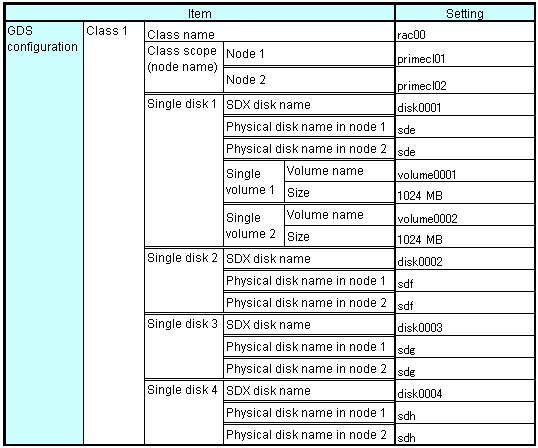
Examples of creating the GDS Configuration Worksheet are provided below.
 Example 1. Managing a disk as a single disk:
Example 1. Managing a disk as a single disk:In this example, single volumes Volume1 and Volume2 are created in physical disk sdj.
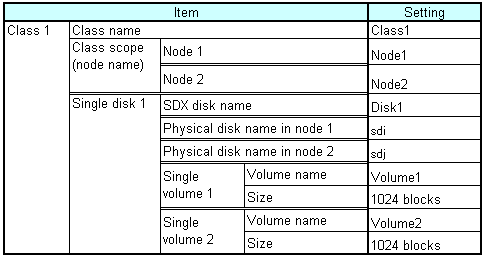
 Example 2. If a disk is not mirrored but may be changed to a mirror configuration later:
Example 2. If a disk is not mirrored but may be changed to a mirror configuration later:In this example, mirror group Group1, which consists only of physical disk sdi, is created, and single volumes Volume1 and Volume2 are created in Group1.
Since Group1 consists of only one disk, Volume1 and Volume2 are not mirrored. If another disk is added to Group1, then Volume1 and Volume2 can be changed to a mirror configuration.
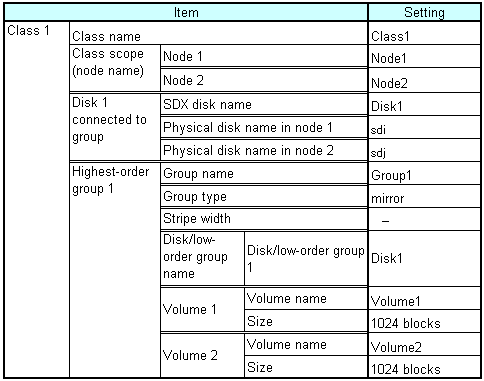
 Example 3. If disk mirroring is to be executed:
Example 3. If disk mirroring is to be executed:In this example, mirror group Group1, which consists of physical disks sdk and sdl, is created, and mirrored volumes Volume1 and Volume2 are created in Group1.
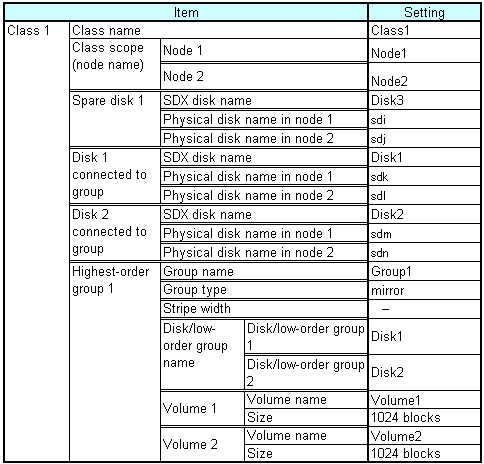
 Example 4. If disk striping is to be executed:
Example 4. If disk striping is to be executed:In this example, striping group Group1, which consists of physical disks sdi and sdj, is created, and striped volumes Volume1 and Volume2 are created in Group1.
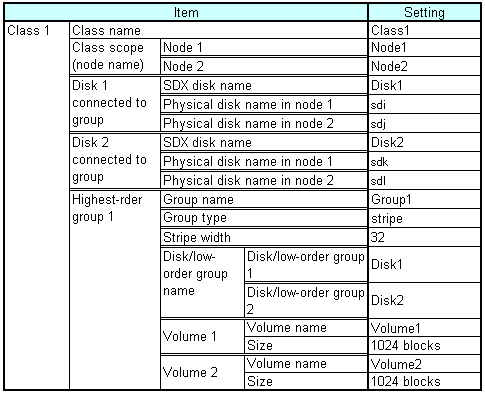
 Example 5. If disk concatenation is to be executed:
Example 5. If disk concatenation is to be executed:In this example, concatenation group Group1, which consists of physical disks sdi and sdk, is connected, and volumes Volume1 and Volume2 are created in Group1.
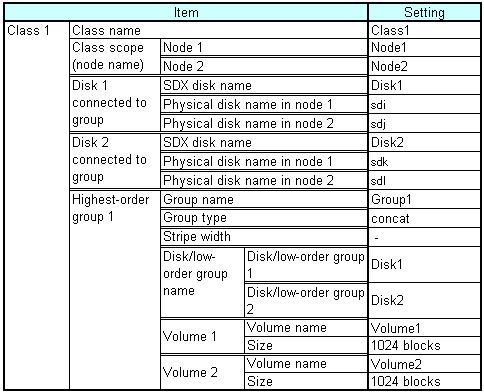
 Example 6. If disk striping and mirroring are to be executed:
Example 6. If disk striping and mirroring are to be executed:In this example, mirror group Group1, which consists of striping group Group2 and striping group Group3, is created, and volumes Volume1 and Volume2 are created in Group1. Striping group Group2 consists of physical disks sdg and sdi, and striping group Group3 consists of physical disks sdk and sdm.
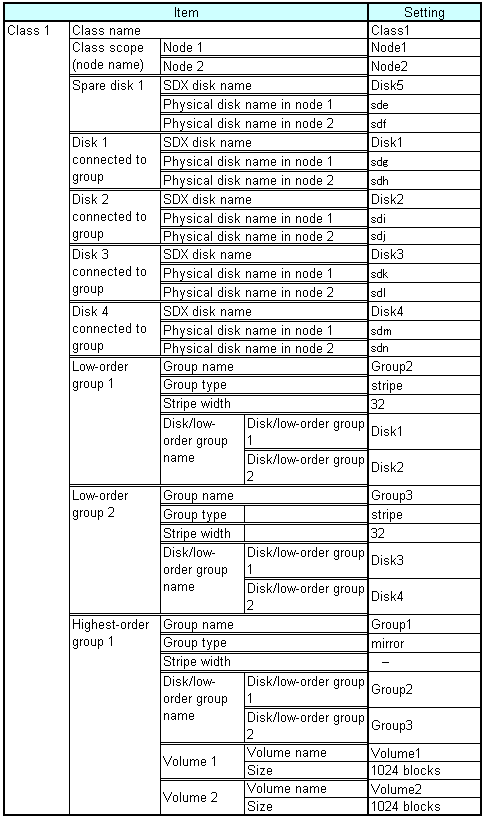
Contents
Index
 
|