

| PRIMECLUSTER Installation and Administration Guide 4.2 (Linux for Itanium) |
Contents
Index
 
|
| Appendix A PRIMECLUSTER System Design Worksheets |
This section shows design examples of the PRIMECLUSTER system. Refer to these examples when designing the PRIMECLUSTER system.
 System configuration
System configuration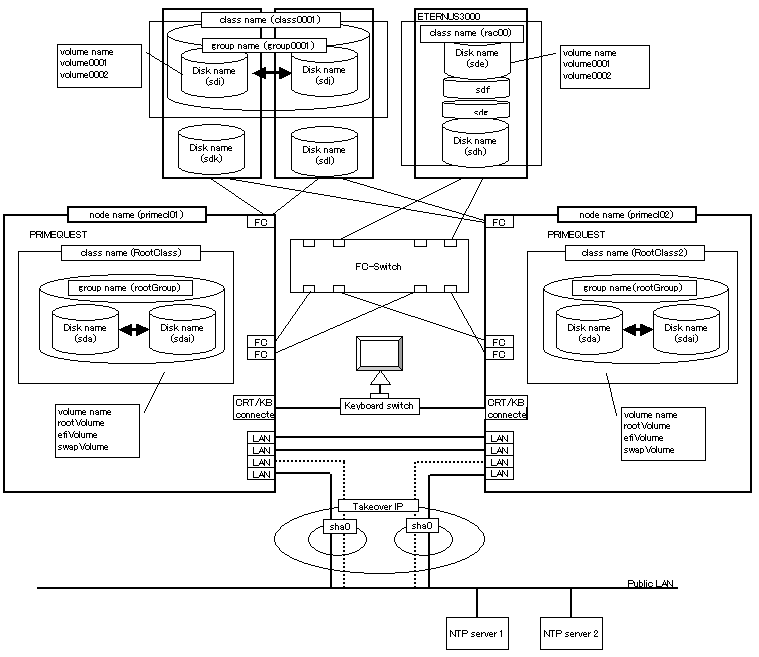
Note: The NTP server should be set to one of the following operation mode;
Maintains time that is reliable for special hardware devices such as time units and GPS units.
Uses another server that maintains time that is reliable for special hardware devices such as time units and GPS units, and uses NTP for time synchronization.
 Used hardware
Used hardwarePRIMEQUEST x 2
FC-Switch x 1 unit
LAN card x 6
Fibre channel card x 4
Disk array unit x 2
 Used software
Used softwareRed Hat Enterprise Linux AS
PRIMECLUSTER 4.2A00
Multipath driver
Netscape Communicator 4.7x (installed in the operation management personal computer)
Java(TM) 2 Runtime Environment Standard Edition v1.4.2(installed in the operation management personal computer)
IBM(R) Runtime Environment for Linux(R), Java(TM)2 Technology Edition, Version 1.3.1, 32-bit version (Installed when Linux(R) is used as the operation management client.)
 System disk settings
System disk settings|
Node name |
Physical disk name |
Slice number |
Slice name |
Size (MB) |
|
primecl01 |
sda |
1 |
/ |
15374 |
|
2 |
/boot/efi |
256 |
||
|
3 |
swap |
2048 |
||
|
primecl02 |
sda |
1 |
/ |
15374 |
|
2 |
/boot/efi |
256 |
||
|
3 |
swap |
2048 |

When GDS is used to mirror the system disk, it uses one slice number and at least 32 MB of unused area (or swap area) on the system disk. If system disk mirroring is to be executed, consider the resources used by GDS when designing the system.
 Shared disk array settings
Shared disk array settings|
Device name: ETERNUS3000 |
Number of LU |
Number of RAID groups |
RAID level |
Size |
|
4 |
1 |
5 |
248.2GB |
 A.11.1 Cluster Configuration Worksheet
A.11.1 Cluster Configuration Worksheet  A.11.2 GFS Shared File System Setup Worksheet
A.11.2 GFS Shared File System Setup Worksheet  A.11.3 GLS Setup Worksheet
A.11.3 GLS Setup Worksheet  A.11.4 System Disk Mirror Setup Worksheet
A.11.4 System Disk Mirror Setup Worksheet A.11.5 GDS Configuration Worksheet
A.11.5 GDS Configuration Worksheet
Contents
Index
 
|