

| PRIMECLUSTER Installation and Administration Guide 4.2 (Linux for Itanium) |
Contents
Index
 
|
| Part 2 Installation | > Chapter 4 Preparation Prior to Building a Cluster | > 4.5 Web-Based Admin View Screen |
Display procedure
Web-Based Admin View screen -> Global Cluster Services
Exit procedure
To return to the Web-Based Admin View screen, click the arrow next to the Global Cluster Services.
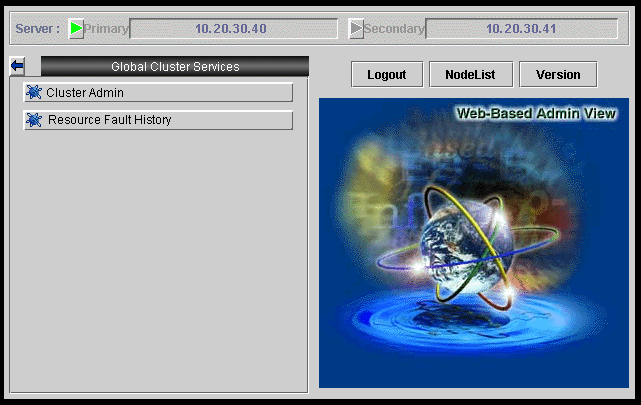
Overview of the Global Cluster Services menu
Cluster Admin
This function allows you to monitor the status of the PRIMECLUSTER system and operate the system.
Resource Fault History
This function allows you to display the resource fault history. For details, see "Resource Fault History."
Contents
Index
 
|