

| PRIMECLUSTER Installation and Administration Guide 4.2 (Linux for Itanium) |
Contents
Index
 
|
| Part 2 Installation |
This chapter explains the preparation work that is required prior to building a cluster, such as starting up the Web-Based Admin View screen.

As preparation for building the cluster, check the operation environment. See "3 Operating Environment" in the "PRIMECLUSTER Installation Guide."
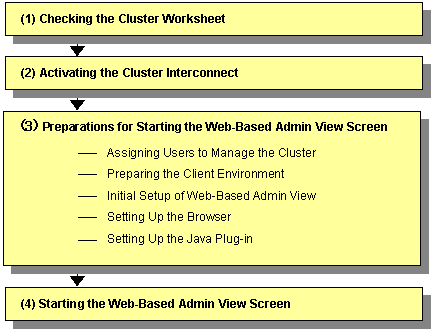
|
Work item |
Execution Node |
Required/Optional |
Manual reference location* |
|
|---|---|---|---|---|
|
(1) |
- |
Required |
This manual: Appendix A |
|
|
(2) |
All nodes |
Required |
||
|
(3) |
||||
|
Cluster node |
Required |
|||
|
Client |
Required |
WEB "3.1.2 Prerequisite client environment" |
||
|
Cluster node |
Required |
|||
|
Client |
Required |
WEB "3.1.3.1 Preparing the Web browser" |
||
|
Client |
Required |
WEB "3.1.3.2 Required for the Web Browser Environment" |
||
|
(4) |
Client |
Required |
WEB "3.2 Screen startup" |
* The PRIMECLUSTER manual name is abbreviated as follows:
WEB: PRIMECLUSTER Web-Based Admin View Operation Guide
 4.1 Checking the Cluster Worksheet
4.1 Checking the Cluster Worksheet 4.2 Activating the Cluster Interconnect
4.2 Activating the Cluster Interconnect 4.3 Preparations for Starting the Web-Based Admin View Screen
4.3 Preparations for Starting the Web-Based Admin View Screen 4.4 Starting the Web-Based Admin View Screen
4.4 Starting the Web-Based Admin View Screen 4.5 Web-Based Admin View Screen
4.5 Web-Based Admin View Screen 4.6 Exiting the Web-Based Admin View Screen
4.6 Exiting the Web-Based Admin View Screen
Contents
Index
 
|