

| Machine Administration Guide 2.6 |
Contents
Index
 
|
| Appendix B Disk Drive Replacement | > B.3 Flow of Preventive Replacement | > B.3.4 Mounting disks |
After you finish disk replacement using the menu item "Preventive Maintenance of the Hard Disk Drive (Hot Swap)" while using software other than GDS4.1A30 or later, you have to perform one of the following types of operation:
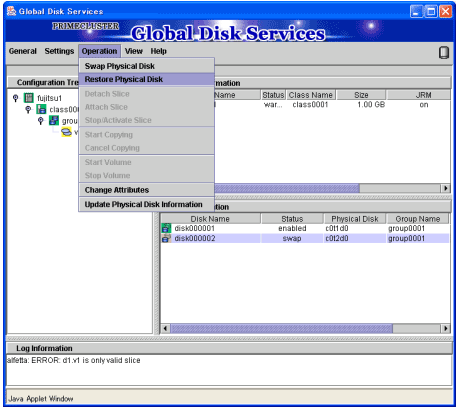
You can also use the sdxswap command in the command line to mount a disk. For the sdxswap command arguments, specify the class name used by SynfinityDisk/GDS and SDX disk name.
# /usr/sbin/sdxswap -I -c <class name> -d <SDX disk name>
For more information, refer to the "SynfinityDisk Handbook" or "PRIMECLUSTER Global Disk Services Handbook."
Contents
Index
 
|