

| Machine Administration Guide 2.6 |
Contents
Index
 
|
| Appendix B Disk Drive Replacement | > B.3 Flow of Preventive Replacement | > B.3.2 Unmounting disks |
When using SynfinityDisk/GDS, you have to use one of the following two types of disk unmount operations before starting replacement using the menu item "Preventive Maintenance of the Hard Disk Drive (Hot Swap)".
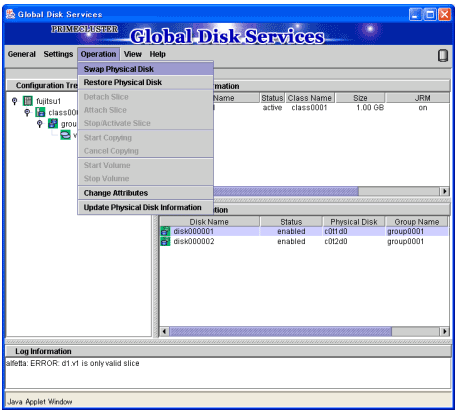
In this case, electrical disconnection is performed by the Machine Administration menu operation executed during replacement.
# /usr/sbin/sdxswap -O -c <class name> -d <SDX disk name>
In addition, you have to notify Machine Administration using the diskswap command. For the diskswap command argument, specify the logical device path of slice No. 0 of the relevant disk.
# /usr/sbin/FJSVmadm/diskswap add <logical device path>
In this case, electrical disconnection is performed by the Machine Administration menu operation executed during replacement.
Contents
Index
 
|