

| Machine Administration Guide 2.6 |
Contents
Index
 
|
| Chapter 3 Model Family-Specific Information | > 3.4 PRIMEPOWER800/1000/2000, GP7000F model1000/2000 |
This section describes how to operate the hardware configuration menus.
 Operation
OperationThe Hardware Configuration menu opens.
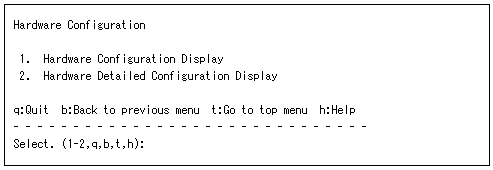
The following describes how to operate the Hardware Configuration Display:
 Operation
OperationThe hardware configuration information appears.
<Example>
<Explanation of the display>The status of the following hardware components is displayed: CPU, memory, disk, channels, adapter, and devices. If a hardware fault is detected, a symbol indicating the status is displayed for the corresponding hardware component.
For information about the symbols indicating statuses, see Section 2.1.1, "Hardware configuration display function."
- For the PRIMEPOWER series and GP7000F model 200R/400A/400R, the following information appears:
x in "0x-" coded before the hardware name indicates the number of the motherboard.- A disk managed by SynfinityDISK or PRIMECLUSTER GDS is displayed as "sfdsk" after sdn or hddvn.
- A device detected as faulty at main unit initialization and which is degraded is displayed in "Failed Units."
The following describes how to operate the Hardware Detailed Configuration Display:
 Operation
OperationThe detailed hardware configuration information appears.
<Example>
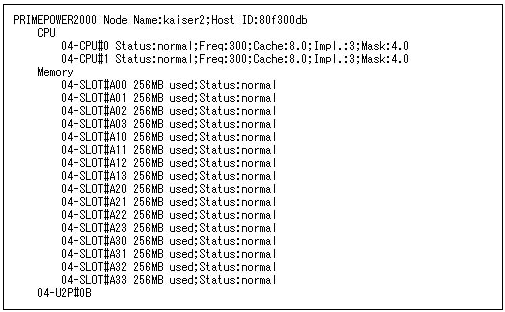
<Explanation of the display>The status of the following hardware components is displayed: CPU, memory, disk, channels, adapter, and devices. If a hardware fault is detected, a symbol indicating the status appears for the corresponding hardware.
For information about the status symbols, see Section 2.1.1, "Hardware configuration display function."
Contents
Index
 
|