

| Machine Administration Guide 2.6 |
Contents
Index
 
|
| Chapter 3 Model Family-Specific Information | > 3.3 PRIMEPOWER650/850/900/1500/2500/HPC2500 |
This section describes how to operate the hardware configuration menus.
 Operation
OperationThe Hardware Configuration Displays menu opens.
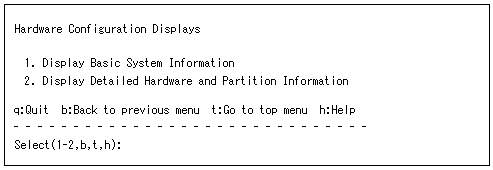
The following describes how to operate the Basic System Information Display:
 Operation
OperationThe basic system information appears.
<Example>
<Explanation of the display>The status of the following hardware components is displayed: CPU, memory, system board, adapter, devices, panel board, and RCI unit. If a hardware fault is detected, a symbol indicating the status appears for the corresponding hardware.
For information about the status symbols, see Section 2.1.1, "Hardware configuration display function."
- For the PRIMEPOWER series and GP7000F model 200R/400A/400R, the following information appears:
x in "0x-" coded before the hardware name indicates the number of the motherboard.- A disk managed by SynfinityDISK or PRIMECLUSTER GDS is displayed as "sfdsk" after sdn or hddvn.
- A device detected as faulty at main unit initialization and which is degraded is displayed in "Failed Units."
The following describes how to operate Partition and I/O Information (partition information):
 Operation
OperationThe Display menu opens.
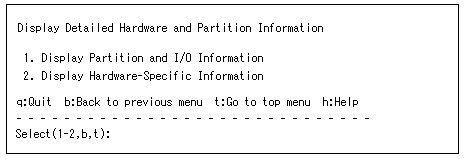
The detailed basic system information appears.
<Example>
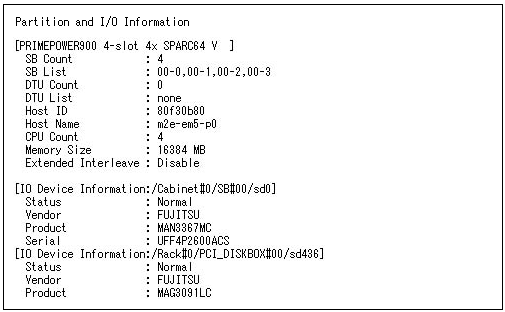
<Explanation of the display>Detailed status information (partition information) of the following hardware components appears: CPU, memory, system board, adapter, devices, panel board, and RCI unit.
The following describes how to operate Partition and I/O Information (hardware information):
 Operation
OperationThe Display Detailed Hardware and Partition Information menu opens.
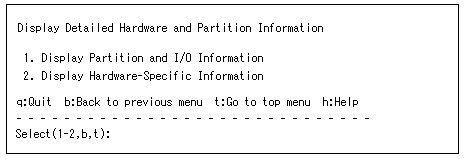
The Display Hardware-Specific Information menu opens.
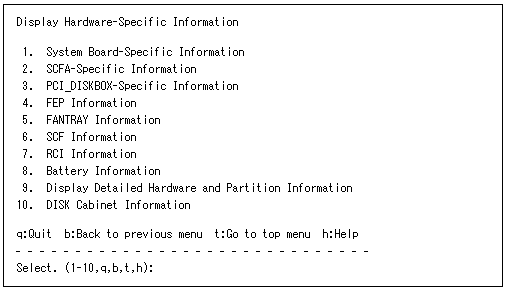

The menu items to be displayed depend on the main unit model.
Moreover, there are cases when some of the displayed menu items may not be available for use.

See Section 3.3.2, "Main Unit Models and Available Menus."
The selected hardware information appears.
<Example>
<Explanation of the display>The detailed information on the hardware components selected from the Display Hardware-Specific Information menu opens.
Contents
Index
 
|