

| Machine Administration Guide 2.6 |
Contents
Index
 
|
| Chapter 3 Model Family-Specific Information | > 3.2 PRIMEPOWER250/450 | > 3.2.6 Hardware Monitoring Information |
This section describes how to operate the Battery Life Monitoring function.
If battery replacement is required, this is automatically reported to the specified system administrator and CE.
 Operation
OperationThe Battery Life Monitoring menu opens.
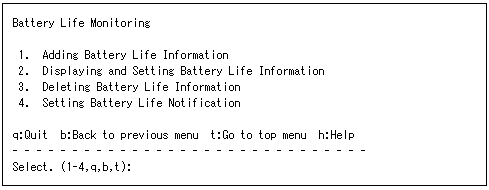
The following describes how to operate the Adding Battery Life Information function:
 Operation
OperationThe Adding Battery Life Information menu opens.
Enter the battery identifier.
For an UPS battery: UPS-B#n (n is the battery identification number.)
For a disk array device battery: DARY-B#n (n is the battery identification number.)
Specify the battery status.
Normal: Normal status
Prepare: The expiration date of the battery life is approaching. A new battery for replacement needs to be prepared.
Replace: The expiration date of the battery life is approaching. The battery needs to be replaced.
Expire: The expiration date of the battery life has passed. The battery needs to be replaced immediately.
Enter the expiration date of the battery life.
Enter the battery identification number as a number in the range of 0 to 999.
The identification number is used to manage battery life.
Enter the expiration date of the battery life recorded on the label attached to the battery.
However, for the F6403XX disk array device, enter a date two years after the manufacturing date recorded on the label attached to the battery.
The following describes how to operate the Displaying Battery Life Information function:
 Operation
OperationThe Displaying and Setting Battery Life Information menu opens.
The battery life information appears.
This information includes:
The identifier of the battery
The battery name is displayed in the following formats:
For an UPS battery: UPS-B#n (n is the battery identification number.)
For a disk array device battery: DARY-B#n (n is the battery identification number.)
The battery status
Normal: Normal status
Error: A battery error was detected. The battery needs to be replaced.
Prepare: The expiration date of the battery life is approaching. A new battery for replacement needs to be prepared.
Replace: The expiration date of the battery life is approaching. The battery needs to be replaced.
Expire: The expiration month and year of the battery life has passed. The battery needs to be replaced immediately.
None: Not mounted.
Expiration date of the battery life
The following describes how to perform the Setting Battery Life Information operation.
 Operation
OperationThe Displaying and Setting Battery Life Information menu opens.
The Setting Battery Life Information menu opens.
Enter the expiration date of the battery life recorded on the label attached to the battery.
However, for the F6403XX disk array device, enter a date two years after the manufacturing date recorded on the label attached to the battery.
The following describes how to perform the Deleting Battery Life Information operation:
 Operation
OperationThe battery life information list appears.
The following describes how to perform the Setting Battery Life Notification operation:
 Operation
OperationThe Setting Battery Life Notification menu opens.
Specify the time period during which a notification is to be issued automatically.
|
Time period of prepare notification: |
During this time period, a notification is issued to prompt for preparation of a new battery for replacement when the expiration date of the battery life is approaching. |
|
A time period of 24 to 2 months prior to the expiration date of the life can be specified. The default is "6 months prior to the expiration of the product life." |
|
|
Time period of replace notification: |
During this time period, a notification is issued to prompt for replacement of the battery when the expiration date of the battery life is approaching. |
|
A time period of 23 to 1 month prior to the expiration date of the battery life can be specified. The default is "4 months prior to the expiration of the product life." |
Contents
Index
 
|