

| Machine Administration Guide 2.6 |
Contents
Index
 
|
| Chapter 3 Model Family-Specific Information | > 3.1 PRIMEPOWER1/200/400/600,GP7000F model200/200R/400/400R/400A/600/600R | > 3.1.6 Hardware Monitoring Information |
This section describes how to operate the Degradation Monitoring function.
 Operation
OperationThe Degradation Monitoring menu opens.
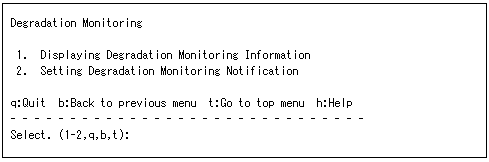
The following describes how to operate the Displaying Degradation Monitoring Information function:
 Operation
OperationThe degradation monitoring information appears.
The degradation monitoring information includes:
Name of the unit being operated in degradation mode
Location of the unit being operated in degradation mode
The following describes how to perform the Setting Degradation Monitoring Notification operation:
 Operation
OperationThe degradation monitoring information appears.
If notification is required, specify the destination to which that notification is automatically sent.
Specify the notification destination from the following:

Specify the mail address from the Setting Monitoring Notification Information menu of the Hardware Monitoring Information menu.
Contents
Index
 
|