

| Machine Administration Guide 2.6 |
Contents
Index
 
|
| Chapter 2 Machine Administration Functions | > 2.1 Hardware Monitoring Functions |
The hardware monitoring information function monitors the system for hardware that is approaching end of service life and detects signs of hardware problems (this kind of monitoring is hereafter called preventive monitoring). This function can also store log data in a log file if the hardware status changes and e-mail the information to the set destination.
However, certain settings have to be made for some hardware components to enable monitoring.
This function is mostly used during operation, but it can also be used during main unit installation or for replacing a hardware component, if required.
Within the hardware monitoring information function, the type of monitoring available depends on the hardware component.
The table below shows the correspondence between hardware components and the type of monitoring available.
Y: Can be monitored, -: Not supported
|
Hardware component |
Type of monitoring |
||
|---|---|---|---|
|
Error monitoring |
Life monitoring |
Preventive monitoring |
|
|
Battery |
- |
Y |
- |
|
Fan (*1) |
Y |
Y |
- |
|
Disk |
Y |
- |
Y |
|
Tape unit |
Y |
- |
- |
|
CPU |
Y |
- |
Y |
|
Memory |
Y |
- |
Y |
|
Power supply unit (*2) |
Y |
- |
- |
|
UPS unit |
Y *3 |
- |
- |
|
DTAG |
Y |
- |
- |
|
PCI |
Y |
- |
- |
|
Bus |
Y |
- |
- |
|
TTY driver |
Y |
- |
- |
*1 The fans of the main unit and expansion file unit are subject to monitoring.
*2 The power supply units of the main unit and expansion file unit are subject to monitoring.
*3 Other than PRIMEPOWER1
Y: Can be monitored, -: Not supported
|
Hardware component |
Type of monitoring |
||
|---|---|---|---|
|
Error monitoring |
Life monitoring |
Preventive monitoring |
|
|
Battery |
- |
Y |
- |
|
Fan (*1) |
Y |
Y |
- |
|
Disk |
Y |
- |
Y |
|
Tape unit |
Y |
- |
- |
|
CPU |
Y |
- |
Y |
|
Memory |
Y |
- |
Y |
|
Power supply unit (*2) |
Y |
- |
- |
|
UPS unit |
Y |
- |
- |
|
System-board-related |
Y |
- |
- |
|
PCI |
Y |
- |
- |
|
Bus |
Y |
- |
- |
|
TTY driver |
Y |
- |
- |
|
Operator panel |
Y |
- |
- |
|
RCI-connected unit |
Y |
- |
- |
*1 The fans of the main unit and expansion file unit are subject to monitoring.
*2 The power supply units of the main unit and expansion file unit are subject to monitoring.
Y: Can be monitored, -: Not supported
|
Hardware component |
Type of monitoring |
||
|---|---|---|---|
|
Error monitoring |
Life monitoring |
Preventive monitoring |
|
|
Battery |
- |
Y(*3) |
- |
|
Fan (*1) |
Y(*3) |
Y(*3) |
- |
|
Disk |
Y |
- |
Y |
|
Tape unit |
Y |
- |
- |
|
CPU |
Y |
- |
Y |
|
Memory |
Y |
- |
Y |
|
Power supply unit (*2) |
Y(*3) |
- |
- |
|
UPS unit |
Y(*4) |
- |
- |
|
System-board-related |
Y(*4) |
- |
- |
|
PCI |
Y |
- |
- |
|
Bus |
Y |
- |
- |
|
TTY driver |
Y |
- |
- |
|
Operator panel |
Y(*4) |
- |
- |
|
RCI-connected unit |
Y(*4) |
- |
- |
|
PCI-BOX |
Y(*4) |
- |
- |
|
PCI-BOX power supply unit |
Y(*4) |
- |
- |
*1 The fans of the main unit and expansion file unit are subject to monitoring.
*2 The power supply units of the main unit and expansion file unit are subject to monitoring.
*3 Only PRIMEPOWER900/1500/2500/HPC2500
*4 Only PRIMEPOWER650/850
Y: Can be monitored, -: Not supported
|
Hardware component |
Type of monitoring |
||
|---|---|---|---|
|
Error monitoring |
Life monitoring |
Preventive monitoring |
|
|
Disk |
Y |
- |
Y |
|
Tape unit |
Y |
- |
- |
|
CPU |
Y |
- |
Y |
|
Memory |
Y |
- |
Y |
|
PCI |
Y |
- |
- |
|
Bus |
Y |
- |
- |
|
TTY driver |
Y |
- |
- |
The figure below shows the mechanism for hardware monitoring information collection.
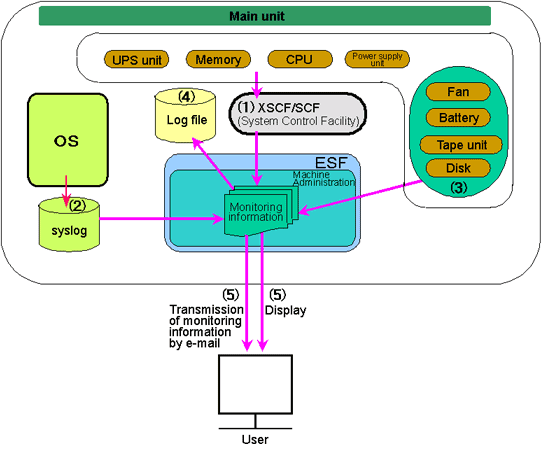
|
(1) |
Machine Administration collects hardware monitoring information with XSCF or SCF. |
|
(2) |
Machine Administration extracts and collects only information related to hardware errors detected by the operating system. The errors detected by the operating system are stored in the syslog file. |
|
(3) |
Machine Administration monitors some hardware components periodically and collects monitoring information. |
|
(4) |
Machine Administration stores the monitor information collected in (1) to (3) in the log file. |
|
(5) |
Machine Administration displays hardware monitoring information and error messages. It also notifies the user by e-mail about any change in the status of the hardware. |
The table below outlines the hardware monitoring information functions.
The hardware monitoring information menus provided depend on the main unit model to be monitored.

For a PRIMEPOWER1/200/400/600 or GP7000F model 200/200R/400/400R/400A/600/600R, see Section 3.1.2, "Main Unit Models and Available Menus."
For a PRIMEPOWER250/450, see Section 3.2.2, "Main Unit Models and Available Menus."
For a PRIMEPOWER650/850/900/1500/2500/HPC2500, see Section 3.3.2, "Main Unit Models and Available Menus."
For a PRIMEPOWER800/1000/2000 or GP7000F model 1000/2000, see Section 3.4.2, "Main Unit Models and Available Menus."
Y : This setting is made at installation of the main unit.
*1: This setting is made as required.
- : No setting to be made.
|
Function name |
Outline |
Whether or not a setting is made |
|---|---|---|
|
Management of Hardware Error Events |
Searches for and displays faulty components in the main unit and the contents of errors. The following search conditions are used:
|
- |
|
Battery Life Monitoring |
Monitors the battery life. The following Battery Life Monitoring menu items are provided:
Set up battery life monitoring when installing the main unit or when replacing the battery. |
*1 |
|
Fan Monitoring |
Monitors fan life and fan errors. The following Fan Monitoring menu items are provided:
All connected fans are automatically monitored when the main unit is started. Set up fan monitoring when replacing the fan. |
*1 |
|
Disk Monitoring |
Monitors disk errors and performs preventive monitoring. The following Disk Monitoring menu items are provided:
All connected disks are automatically monitored when the main unit is started. |
*1 |
|
Tape Unit Monitoring |
Monitors tape unit errors and performs cleaning request monitoring. The following Tape Unit Monitoring menu items are provided:
All connected tape units are automatically monitored when the main unit is started. |
*1 |
|
CPU Monitoring |
Monitors CPU errors and performs preventive monitoring for CPU errors. The following CPU Monitoring menu items are provided:
All CPUs are automatically monitored when the main unit is started. |
*1 |
|
Memory Monitoring |
Monitors memory errors and performs preventive monitoring for memory errors. The following Memory Monitoring menu items are provided:
Memory is automatically monitored when the main unit is started. |
*1 |
|
Power Supply Unit Monitoring |
Monitors power supply unit errors. The following menu items for power supply unit monitoring are provided:
The power supply unit is automatically monitored when the main unit is started. |
*1 |
|
UPS Monitoring |
Monitors UPS errors. The following UPS Monitoring menu items are provided:
The UPS is automatically monitored when the main unit is started. |
*1 |
|
Degradation Monitoring |
Monitors hardware degradation. Monitors whether an error occurred in diagnosis of hardware components such as memory or an adapter when the main unit is initialized. The following Degradation Monitoring menu items are provided:
If an error is detected when the main unit is initialized, Setting Degradation Monitoring Information is required. If an error is detected during degradation, Machine Administration sends an e-mail to report degradation start to the selected destination, isolates the faulty component, and starts degradation. |
*1 |
|
Setting Monitoring Notification Information |
Sets information that has to be sent by e-mail to the selected destination to report any changes in the status of each hardware component. The following menu items are provided for setting monitoring information to be reported:
|
Y |
|
Notification Test |
Issues a test log for the notification test and checks whether the log data is reported via XSCF mail and Machine Administration mail. The following report levels can be issued:
|
- |
|
Saving/Restoring Hardware Monitoring Information |
Saves and restores hardware monitoring information. The following menu items are provided for saving/restoring hardware monitoring information:
Save and restore hardware monitoring information when reinstalling the main unit. |
- |
Contents
Index
 
|