

| PRIMECLUSTER Global Link Services Configuration and Administration Guide: Redundant Line Control Function 4.1 (for Solaris(TM) Operating System) |
Contents
Index
 
|
| Chapter 7 Command reference |
dsppoll - Displaying the monitoring status
/opt/FJSVhanet/usr/sbin/dsppoll [-n devicename | -c]
The dsppoll command displays the current monitoring status of monitoring information created using the hanetpoll or hanetobserv command.
You can specify the following options:
Specify virtual interface name for RIP, Fast Switching/RIP, or NIC Switching modes. If this option is not specified, the entire interface, which has monitoring target configured will be chosen.
When this option is specified, displays monitoring information in GS/SURE linkage mode (operation mode "c").
The following is a display format example of when specifying or not specifying virtual interface.
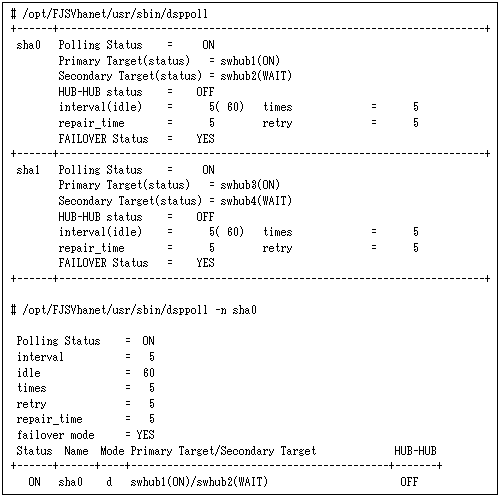
|
Item |
Explanation |
||
|
Polling Status |
Displays the current status of the monitoring function. |
||
|
Polling Status |
ON |
The monitoring function is enabled. |
|
|
OFF |
The monitoring function is disabled. |
||
|
interval |
Displays in seconds the monitoring interval in the stationary status. |
||
|
idle |
Displays in seconds the wait time that elapses after monitoring starts and before the HUB links up. |
||
|
times |
Displays the monitoring count. |
||
|
retry |
Displays the retry count at which router monitoring should be stopped if a failure is detected. This parameter is meaningless for a virtual interface in NIC switching mode (operation mode "d" or "e") because "1" is set for it. |
||
|
repair_time |
Displays the recovery monitoring interval in seconds. |
||
|
FAILOVER Status or failover mode |
With or without cluster switching when an error occurred in all transfer routes. |
||
|
FAILOVER Status |
YES |
Node switching is performed when the virtual interface is registered in the cluster resource. |
|
|
NO |
No node switching is performed. |
||
|
Status |
Displays the current status of the monitoring function. |
||
|
Status |
ON |
Monitoring is in progress. |
|
|
OFF |
Monitoring is stopped. |
||
|
Name |
Displays the name of a virtual interface to be monitored. |
||
|
Mode |
r |
RIP mode |
|
|
b |
Fast switching/RIP mode |
||
|
d |
NIC switching mode (logical IP address takeover function) |
||
|
e |
NIC switching mode (physical IP address takeover function) |
||
|
Primary Target(status) |
Displays monitoring status in Primary/Secondary monitor-to IP address or a host name and parenthesis. |
||
|
(ON) |
Monitoring is in progress. |
||
|
(WAIT) |
Waiting is in progress. |
||
|
(FAIL) |
Monitoring failed (monitoring is stopped). |
||
|
(STOP) |
Unused. |
||
|
HUB-to-HUB status |
Displays the status of HUB-to-HUB communication monitoring. |
||
|
HUB-to-HUB status |
WAIT |
HUB-to-HUB monitoring has stopped. |
|
|
ACTIVE |
HUB-to-HUB monitoring is operating. |
||
|
FAIL |
HUB-to-HUB monitoring has failed. |
||
|
OFF |
HUB-to-HUB monitoring is unused. |
||
|
---- |
When RIP mode is being used. |
||
The following is the display format of monitoring status obtained when the -c option is specified.
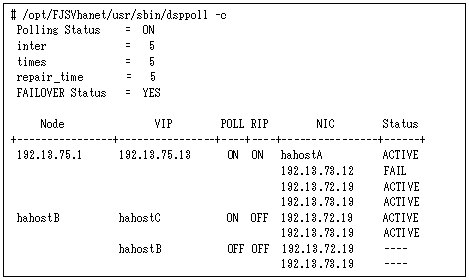
|
Item |
Explanation |
|
|
Node |
Displays the name of a node to be monitored. |
|
|
VIP |
Displays the name of a virtual interface held by the monitored node. |
|
|
POLL |
Displays the operation mode of a virtual interface to be monitored. |
|
|
POLL |
ON |
The monitoring function is enabled. |
|
OFF |
The monitoring function is disabled. |
|
|
RIP |
Displays if or not a RIP packet is sent from the other device. |
|
|
RIP |
ON |
RIP sending on (ON) from the other device. |
|
OFF |
RIP sending off (OFF) from the other device. |
|
|
NIC |
Displays the hostname or IP address of a real interface to be monitored. |
|
|
Status |
Displays the monitoring status of a virtual interface. |
|
|
Status |
ACTIVE |
Monitoring is in progress. |
|
FAIL |
Monitoring failed (recover monitoring in progress). |
|
|
---- |
Monitoring is not yet performed. |
|
hanetpoll
hanetobserv
|
# /opt/FJSVhanet/usr/sbin/dsppoll |
|
# /opt/FJSVhanet/usr/sbin/dsppoll -n sha0 |
|
# /opt/FJSVhanet/usr/sbin/dsppoll -c |
Contents
Index
 
|