

| PRIMECLUSTER Global Link Services Configuration and Administration Guide: Redundant Line Control Function 4.1 (for Solaris(TM) Operating System) |
Contents
Index
 
|
| Chapter 2 Feature description | > 2.1 Overview of Functions |
In this mode, each multiple NIC (Network Interface Card) is connected to a different network and all of these NICs are activated and then used concurrently. Each outgoing packet is transmitted via an appropriate line according to the line conditions (whether or not any failure has occurred).
Also, an interface that is virtual (called a virtual interface in this document) is generated so that multiple NICs can be seen as one logical NIC. A TCP/IP application can conduct communication with the remote system, irrespective of the physical network redundant configuration, by using an IP address (called a virtual IP address in this document) set in this virtual interface as its own IP address of the local system.
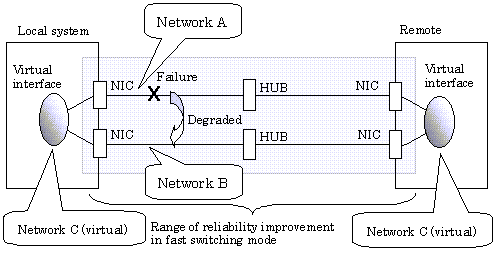
A system with which communication is to be carried out is connected to the same network and is not allowed to connect to a different network.
In the event of a failure, lines can be switched swiftly in a short period of time without affecting the applications. Since redundant lines are all activated, each line can be used for different purposes, enabling the efficient use of resources.
This mode is appropriate, for example, to communications between the application server and database server in a three-tier client-server system.
Figure 2.2 shows a system configuration for Fast switching mode:
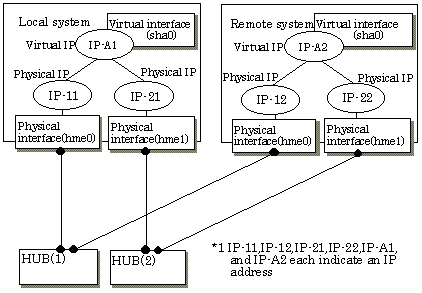
The following explains each component and its meaning:
Indicates a physical interface (such as hme0 and hme1) of the duplicated NIC.
Indicates an IP address attached to a physical interface. This IP address is always active.
Available IP addresses are IPv4 and IPv6 address.
Indicates a virtual interface (such as sha0) so that the duplicated NIC can be seen as one NIC.
Indicates a source IP address to be allocated to the virtual interface for communication with the remote hosts. Available IP addresses are IPv4 and IPv6 address.
 2.1.1.1 Fault monitoring function
2.1.1.1 Fault monitoring function 2.1.1.2 Switching function
2.1.1.2 Switching function 2.1.1.3 Connectable remote host
2.1.1.3 Connectable remote host 2.1.1.4 Available application
2.1.1.4 Available application 2.1.1.5 Notes
2.1.1.5 Notes
Contents
Index
 
|